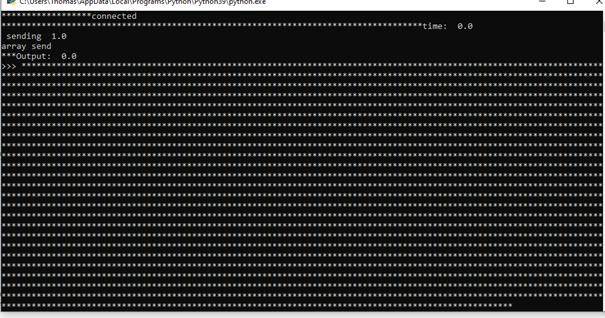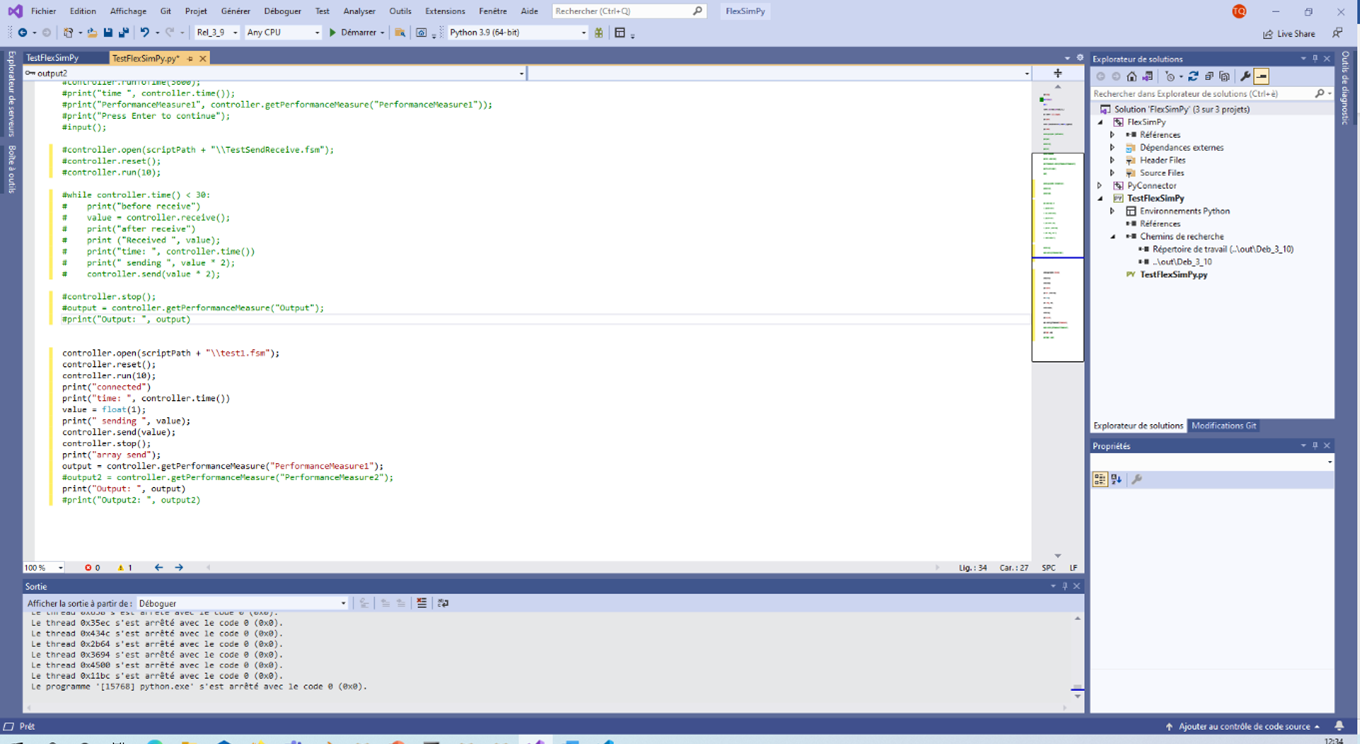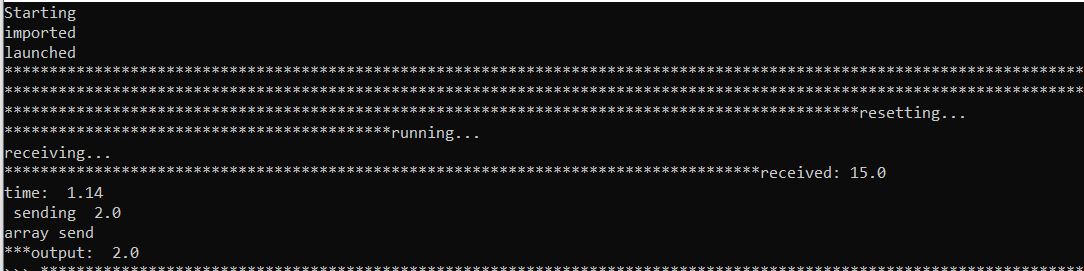Hello,
I tried to replace the line "value = controller.receive();" of the TestFlexSimPy.py file (part TestSendReceive) to send to Flexsim a number, but Flexsim seems to not receive it. When I try to read the value it always appears as 0 (TestFlexSimPy.py).
I tried to send a value to Flexsim and put it into the performance measure (since controller.receive() doesn’t work but getPerformanceMeasure() work well) and read the performance measure but whatever number I sent it always return 0. I have attached the Flexsim file of this experiment (test1.fsm).
What is the proper method to send data to Flexsim via the controller.send() function, to be able to send int, float, string or even array?