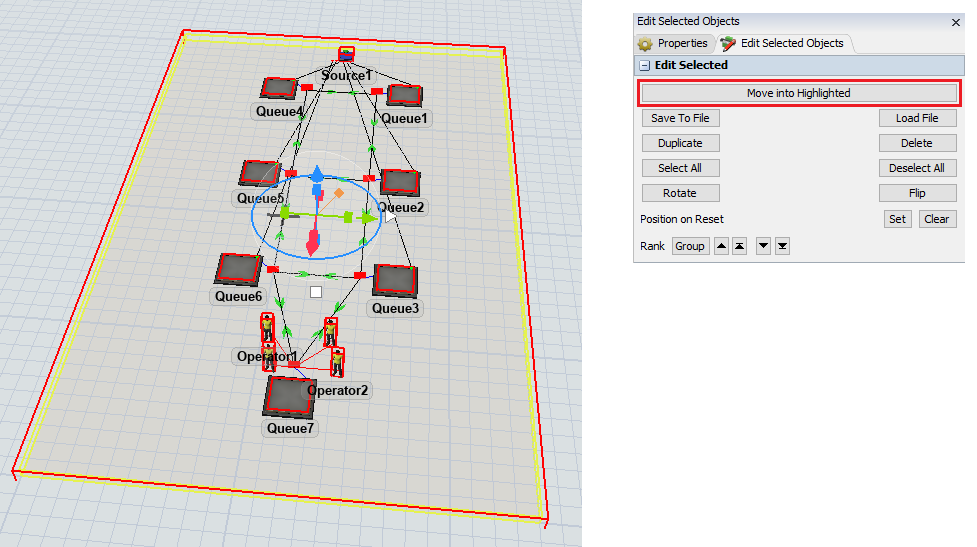I have some question about if I have 3models but individual file and and I want to combine in one file by this condition
Mode 1 : There are layout, network path, own process flow
Mode 2 : There are same layout, Network path as Model 1 but difference process flow from Model 1
Mode 3 : There are same layout but different Network path and different process flow from Model 1 and 2
All of these will have to read the same global table at start run (In this global table there is coding for generate random number of each run replicate sich as calculate probability ect, so can’t export CSV or EXCEL Files and load to other models cuz it made the data at start difference even though checked random stream number as well)
How to do like that or there is another way to fix problem ?