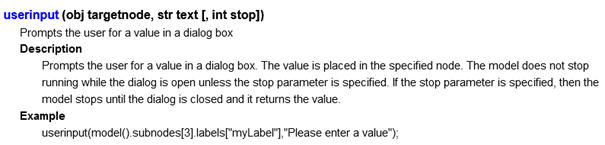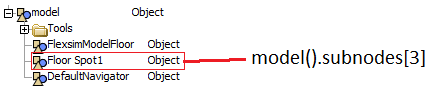Hello !
I want my user to be able to modify the label of my patients.
In order to do this, I tried using the following function by putting it at the very start of the process in a custom code.
However, I am not very comfortable with the tree view and flexscript yet...
Let's say I have an incoming patient with a label called label_1
Can I directly modify the patient label with this function ?
If not, where can I at least get the value the user inputed (I do not understand where subodes[3] could lead in the example) ?
Thanks in advance,
Leah