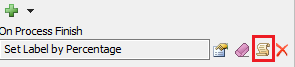I have 3 station in line. All three stations have 2 outcomes either "GTG" or "Repair". GTG1, Repair1, GTG2, Repair2, GTG3, Repair3 are the 6 outcomes from the 3 stations. When Repair 1 exists station 1, it needs to remain Repair1 as it moves through station 2 and 3. After that it goes to repair and comes back in line at station 1 input. As it has already been processed through station 1, it needs to have a 0 processing time second round going through station 1 and process with normal processing time at station 2.
How I have designed my system so far:
Each station has a label on exit, GTG1 or Repair1.. As it moves to the next station based on the label from previous station it will have its processing times. But the problem becomes as Repair1 goes through Station 2, it gets over written with labels on exit of station 2. Is there a form of conditional labelling? May be used global table. If the Part has Label: Repair 1 - keep it repair 1