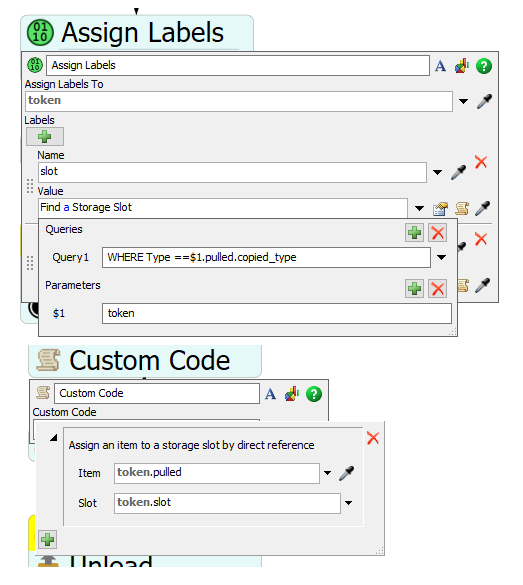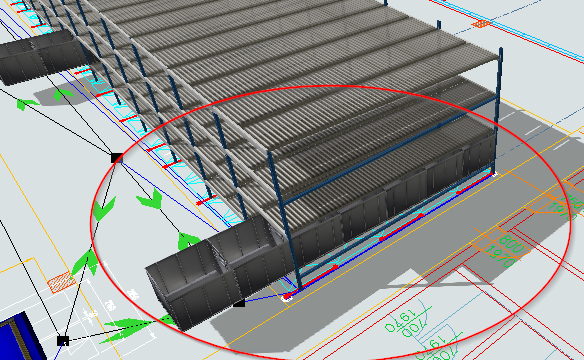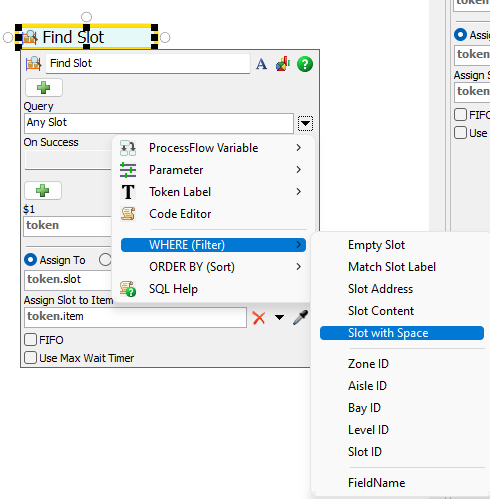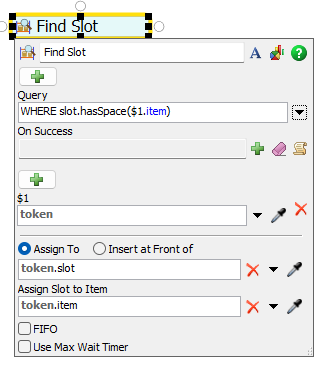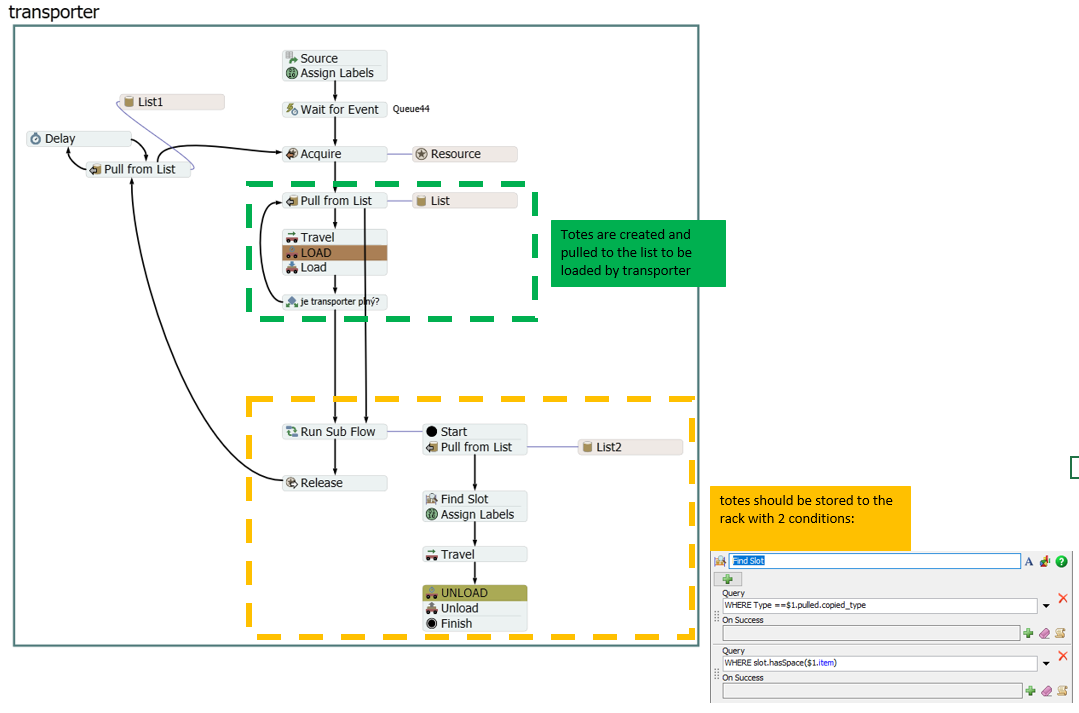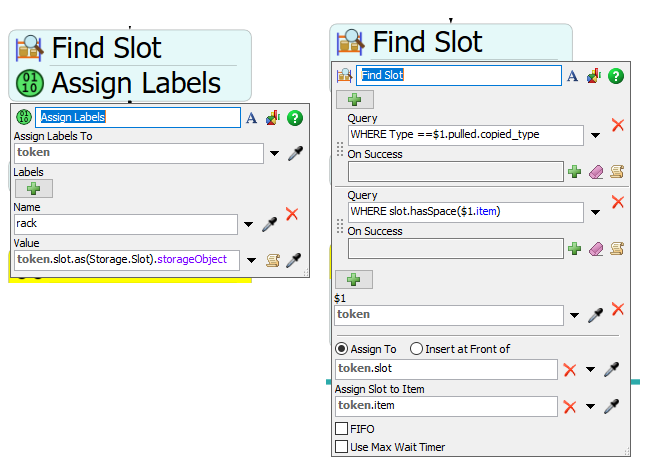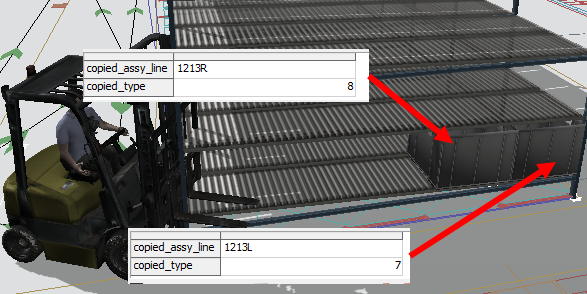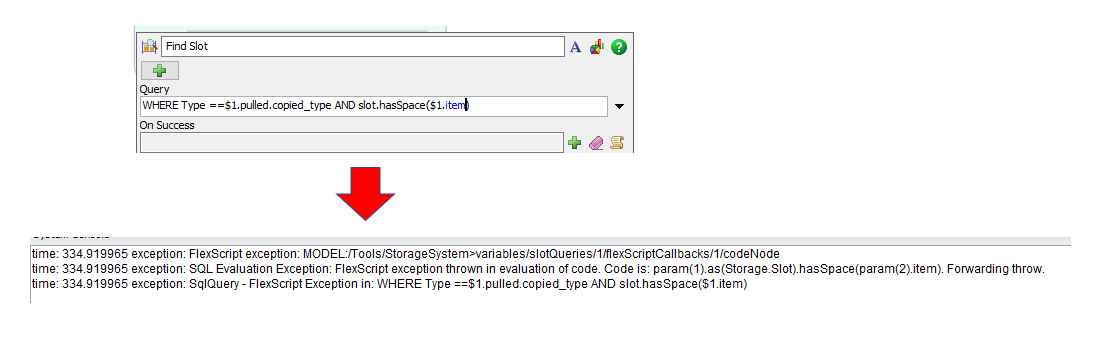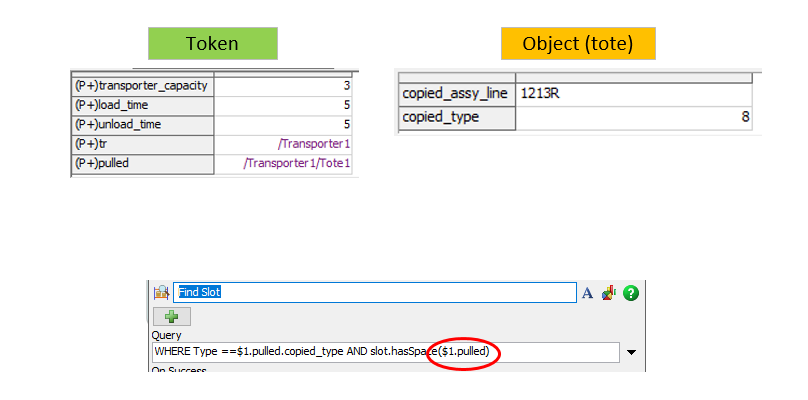Hello, I am using "Find a Storage Slot" function and I don´t know, how to define a slot capacity (as you can see in the picture, slot is assigned although it has been already full). After one slot is full, the next one should be assigned etc. How could I resolve it? Many thanks