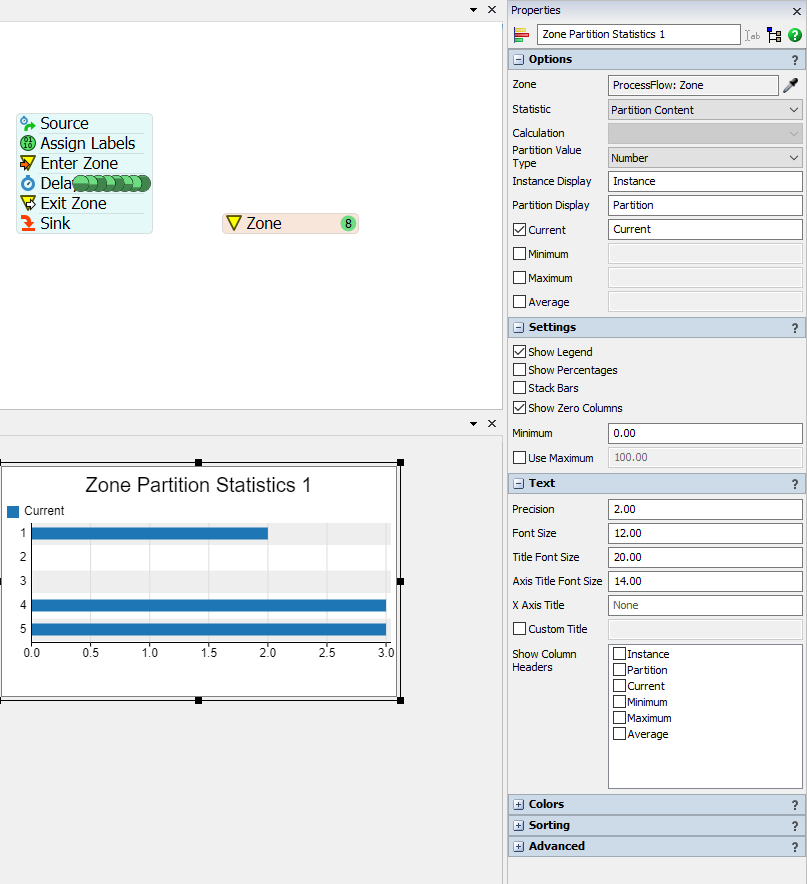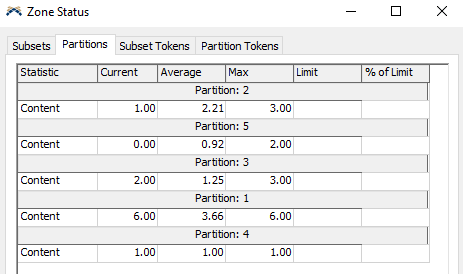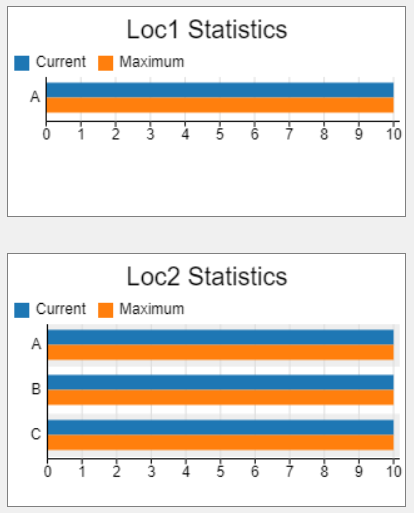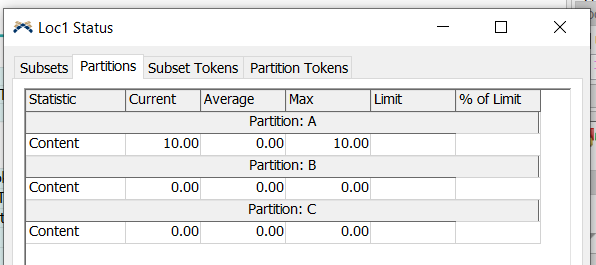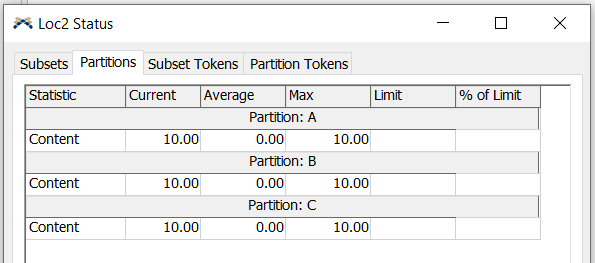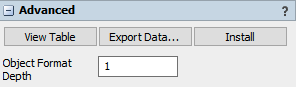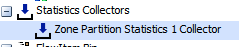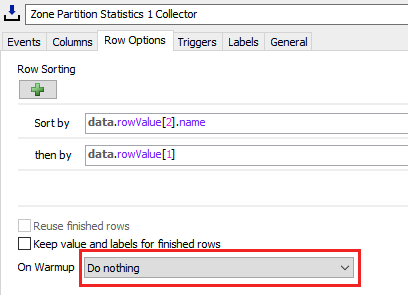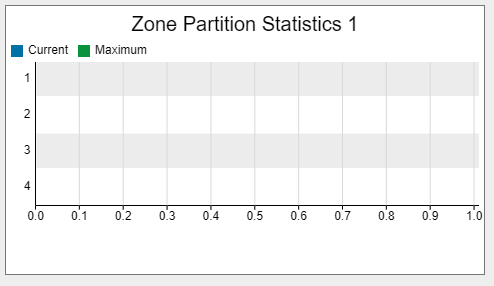I am creating a zone partition chart that shows the current zone content statistic. My zone can contain up to five different items, and creates partitions based on the item. I would like the zone partition chart to display statistics of all the partitions (items), including those partitions with 0 content. Currently the chart will only display those items for which a relevant token has entered the zone. Checking the "Show Zero Columns" option under "Settings" does not help.
I have tried to create a dummy token that enters and then leaves the zone for each item; however, that messes up the "Maximum" statistic which I may need to use as well. I have also tried to reset the statistic (using resetstats(); ) after the dummy tokens have entered. This allows all the partitions to be created in the zone, but the chart will not display the partitions with 0 items.
Is there any way of showing zero content partitions in a chart/table without requiring a dummy token to sit in the zone? Thanks!