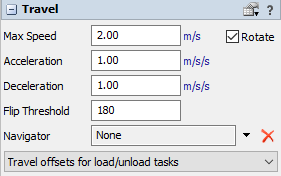Hi,
truck (flowitem) default goes to PortQ1 in this direction, but in fact the truck is supposed to go to PortQ1 in opposite direction to unload items, I wonder if it is possible to change the visual?

I tried to change z-direction to 180, but it didn't make any changes.
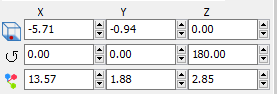
Any suggestions will be much appreciated!