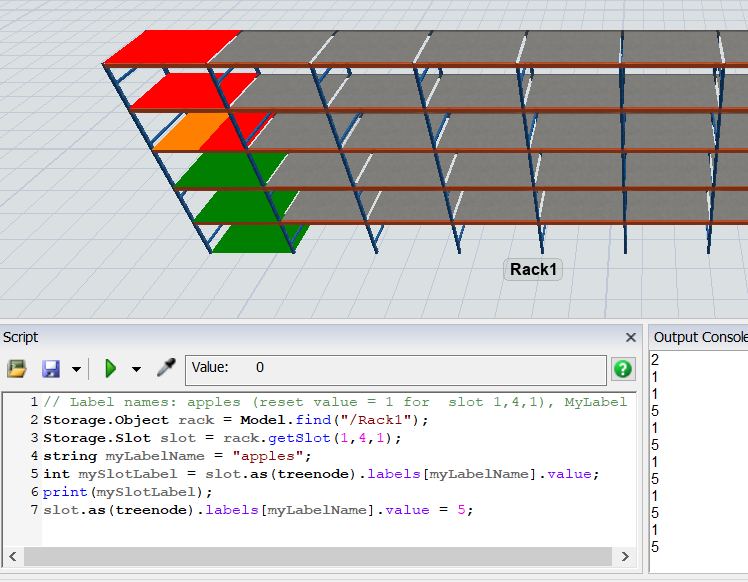Looking for correct syntax to set label value using a variable in place of the label name.
For example..
- string mylabelname;
- mylabelname = "Apples";
This obviously does not work as it creates a label called "mylabelname"...
- slot.mylabelname = 5;
Per help, should not access label nodes directly like this..
- slot.labels.assert(mylabelname).value = 5;
So how do I do this?
Thanks