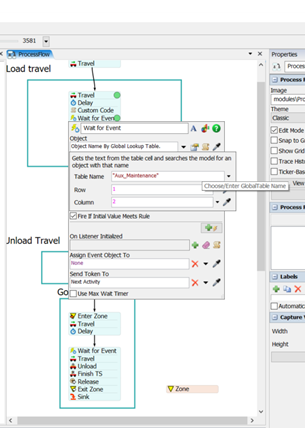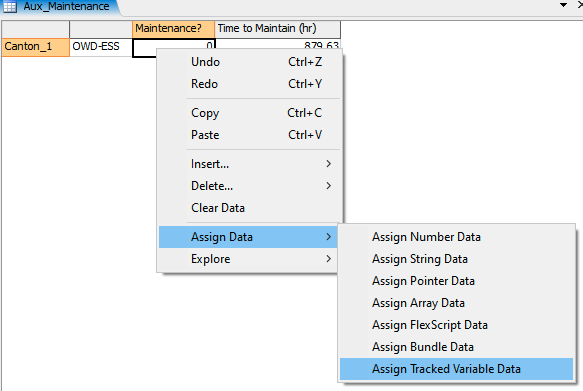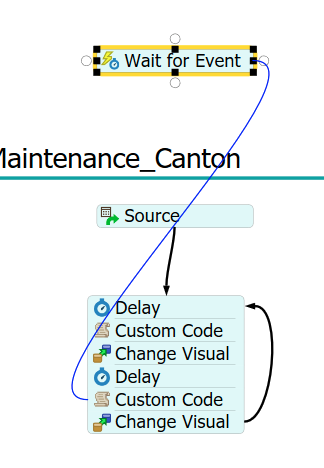Hi Everyone,
I have a simple model with a source, one transport from one point to other and then go back to the start point.
I would like to stop the transit of the cars because maintenance in the some controls points. For this I used a variable (Model 1) which works very good and stop the transit when the variable is one (1 = active maintenance)
But I need to use tables because I would like to create a loop and I just want to use a token as a pivot to change the number of row.
In the model number 2 I replaced the variable for a global table:
And then the model don't want to continue to work.
I need a solution like (Wait until for a condition) but linked to a Global table ( probably I have to create one loop in a custom code that ask each minute if the condition is matched
If someone can help me with this issue, I would be appreciated. Thank you very much.