Is there a way to put an entire group as an input port? I see you can click the green plus and click "select by group" but not sure if it's possible and how to use the entire group as the input port of an object...
question
Hi @Kyle L5 ,
Our apologies that we missed this question about FloWorks. It should all work like @Jeanette F is showing in the video, but as you already noticed it does not. We will make sure this bug is fixed in the next release for FloWorks. Thank you for finding this problem
We were able to put this in the new bug fix release that came out today. So if you are using FlexSim 22.0 or 22.2 you can already download the bug fix to solve this problem
@Kyle L5@Patrick Zweekhorst This bug has been fixed for Fluid Objects for 22.0.9 and 22.2.3 which will come out next week.
If you click the green plus and then click the group icon at the top it will show the groups. Then click on the group you want and press select. It will add each group member to a new input port:
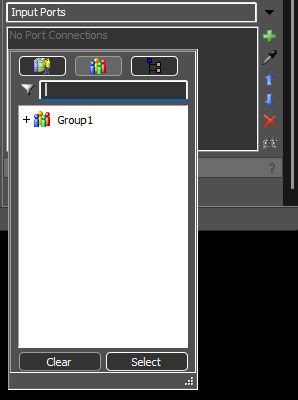
This is what i'm trying to do but doesn't seem to be working. Even when I click the little plus mark next to the group to expand it, nothing shows
Can you double check that you have objects in the Group? You can do this by going to your toolbox and opening the group. Here is a video showing how I did it.
If you are still having problems, I suggest your update your FlexSim since you are not on the latest bug fix release.
I have all the objects in the group like they should be. I will say though that the objects are flow pipes used with the floworks extension so maybe that's causing some of the issue? I'll also update software per your request and see if that helps
question details
16 People are following this question.
