In 22.0.08, loading a default rack with a pallet of flowitems using a transporter does not work properly. With the default Slot Assignment Strategy, the transporter loads everything into bay 1, level, 1, slot 1. Using an operator the logic seems to be correct. Choosing the random with space option with the transporter causes the same effect as the default option, except that the pallets are placed in in random bay, level, but the slots are still overloaded.
Not completly sure, but stepping through the code behind the pick list option seems to point to an issue in the slot.hasSpace method.
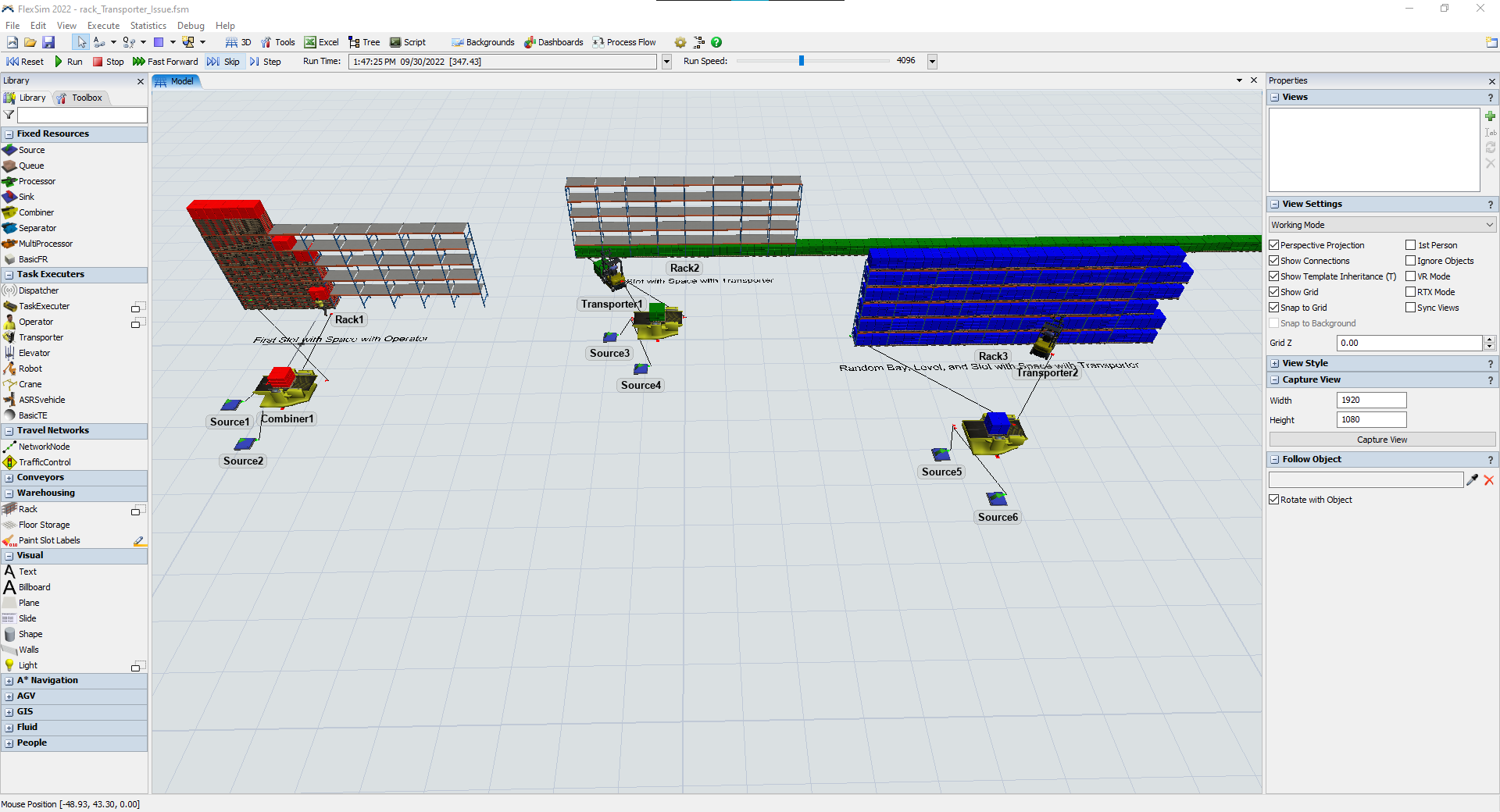
rack_Transporter_Issue_22.0.8.fsm
In 22.1.3,using the operator has the same problem as the transporter in the previous version.
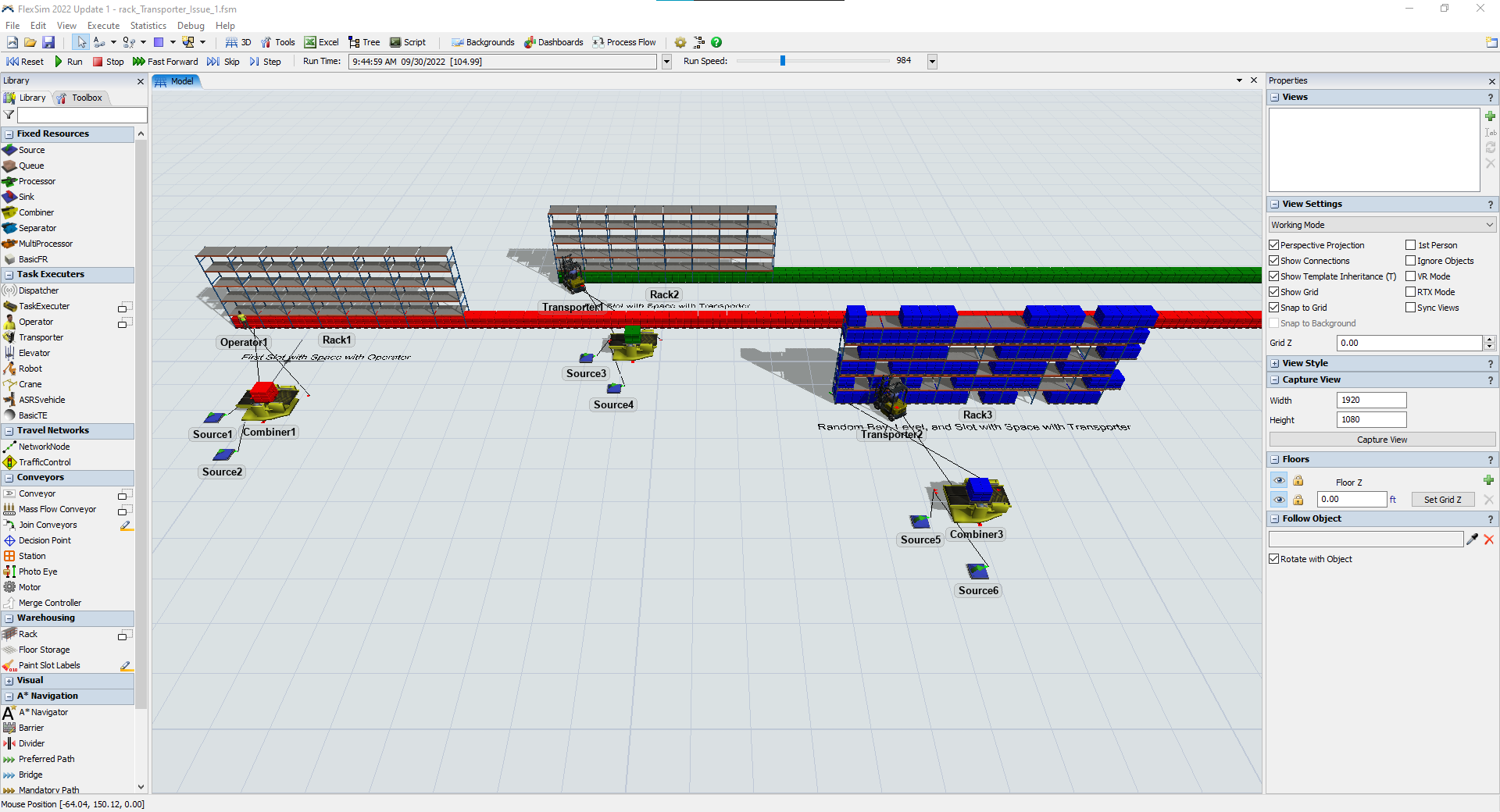
rack_Transporter_Issue_22.1.3.fsm
Note: the other rack variants seem to function correctly in these same scenarios.
