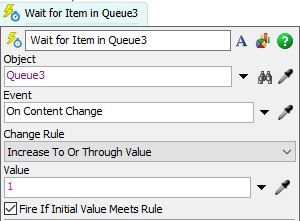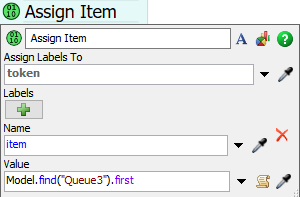I am building model for assembly line spaghetti, I have using task sequence.
Operator should pick Item queue 2 and deliver to queue 8 and then travel to queue 3 and pick item and drop to queue 8, he should repeat this cycle.
But he pick from queue 2 and drop at queue 8 but he nor going to queue 3.
attaching model Model 2.fsm