Hello to all,
I would like to know how to configure the space in meters between my machines, my stocks, ...
Even if I have the tracings on the ground, if I want to space 2m, the two elements will be one on top of the other. So how can I make it so that it is well spaced but that the parameter corresponds to reality?
More clearly, if I position everything correctly as in reality, my model will be visually unattractive. The scale needs to be adjusted but where?
Thank you very much!
Translated with www.DeepL.com/Translator (free version)
question
Configure distance between two objects
FlexSim 22.2.2
Comment
0
1 Answer
Hi @Levi P
If you want to place your machines according to the distance, Use the measure/convert and measure the distance and place them.
I hope you have given correct units while starting the model and while importing the layout, If not use the below option in the attached image to convert the distance as per your requirement, mark there and directly place them.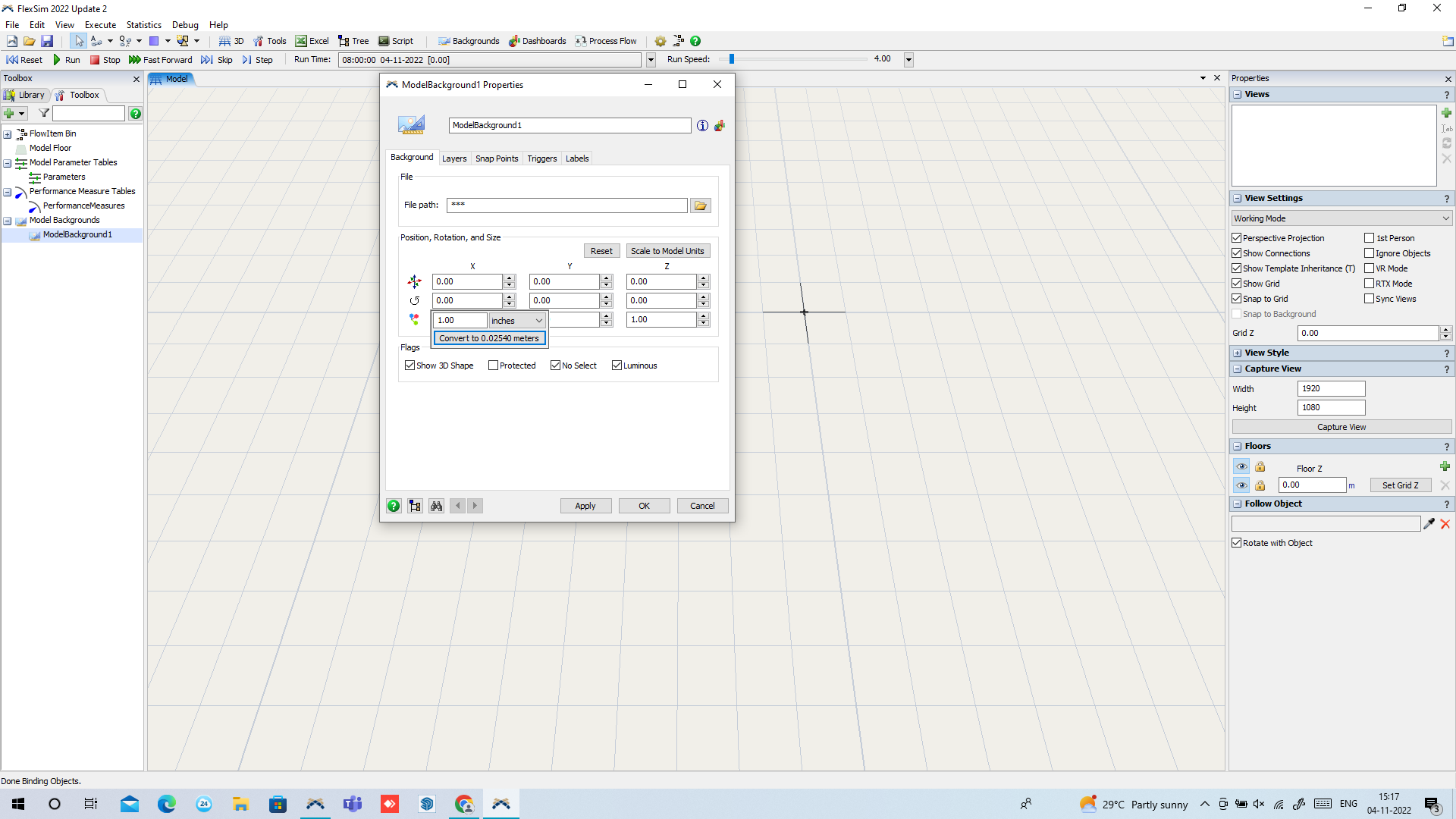
Is it the thing you require?
screenshot-1242.png
(198.1 KiB)
·
1
question details
14 People are following this question.
