Hello and welcome,
He designs a system for loading household items, such as a refrigerator, washing machine or dishwasher. I designed the process from the moment the truck enters the base to the process of transporting goods from the conveyor, storage racks to the truck with the semi-trailer. However, I would like to design the moment of loading household appliances in such a way that it can fill the entire semi-trailer. I noticed during the process that it fills only a small part of the trailer, and I would like the whole trailer to be filled and I don't know how to fill it? The model was based on the tips on the forum with the question "need help in simulating truck door assignment problem at warehouse" and from this place I would like to thank the creator of this question and the users answering the question from it, they helped me a lot in developing it, but I would like to ask how to fill the entire semi-trailer with cargo?
Best regards,
r2llo kyukyu Process system BDE.fsm
Process system BDE.fsm



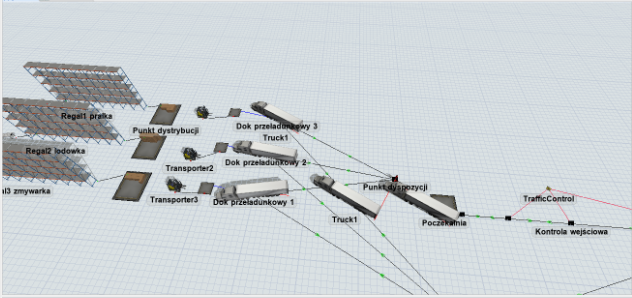


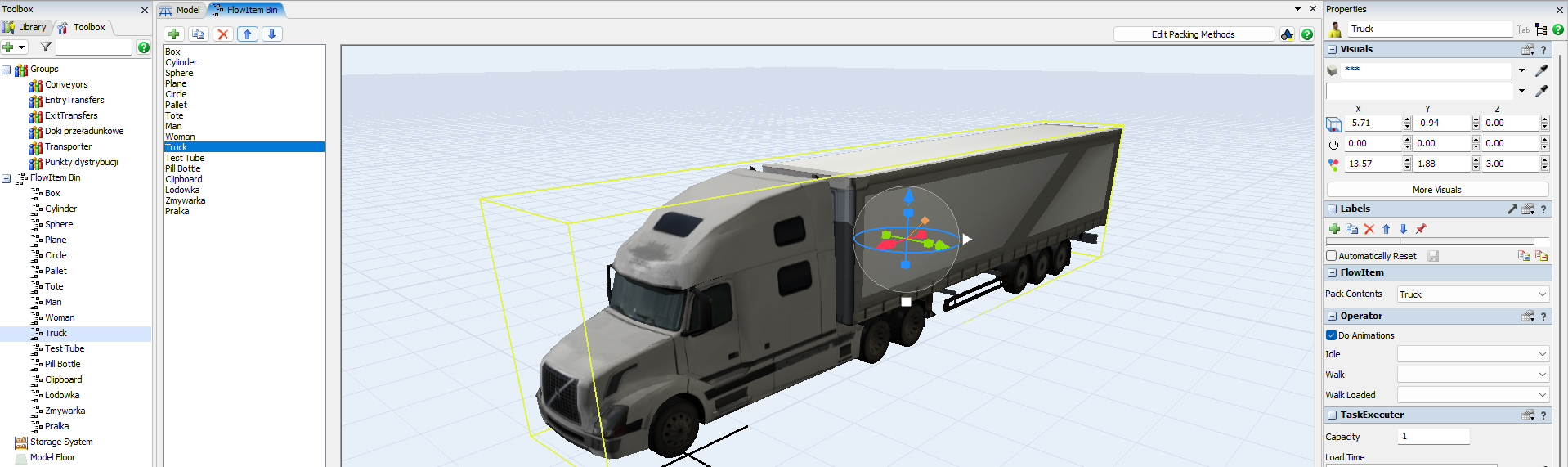
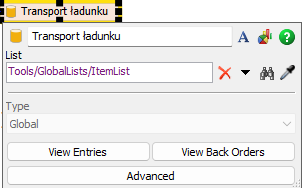
 To load only one type per truck, you could then use different partitions for each queue and pull from the one corresponding to the queue that a truck acquired.
To load only one type per truck, you could then use different partitions for each queue and pull from the one corresponding to the queue that a truck acquired.