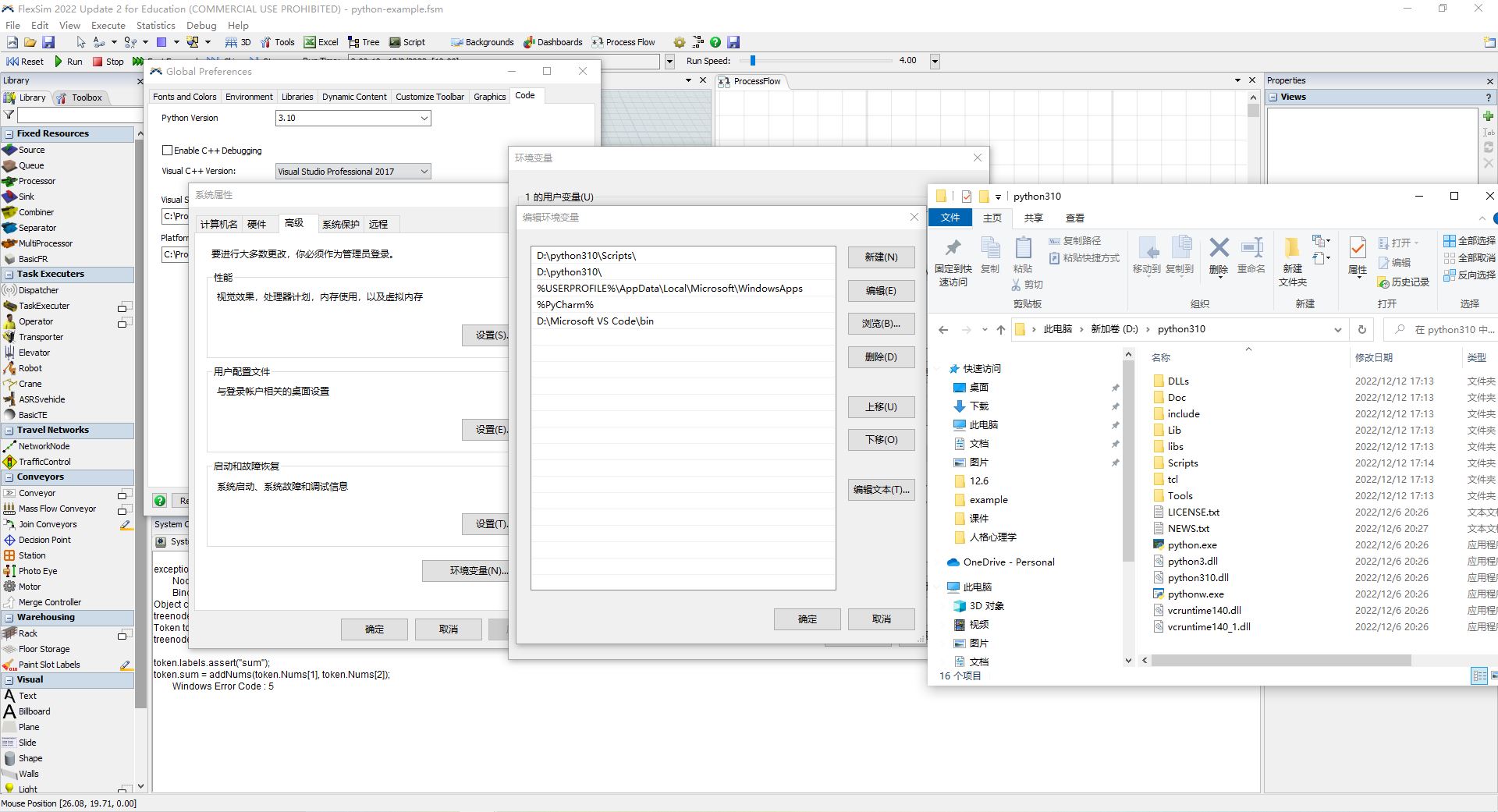Hello everyone,
I want to realize real-time interaction between python and Flexsim HC and realize the control of patient flow. Specifically, Flexsim HC exports the number of people at each location instantly to python, python calculates the flow control strategy at the next moment, and the strategy can change parameters instantly, for example, arrivals or transition probabilities will be changed in order to achieve the optimization of a certain parameter. while now, I can only export the number of people to excel after a simulation process, which is a relatively basic function.
I have searched for some information. Flexsim has complete Reinforcement learning interface with python but the interface is only applied to Reinforcement learning algorithm. There are also some procedures which can realize the control of Flexsim, but most are limited to the reset, run and stop of simulation while I want to change the parameters when the simulation is running.
I want to ask that is there any solution to my question and is there any sample code that can be run. I’m not a professional programmer and new to Flexsim so I’m looking forward to an easy-to-understand solution.
I will be very grateful to your reply. If you want to reply to my question, you can also ask for more detailed information. Thank you.