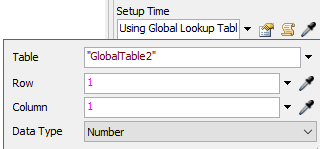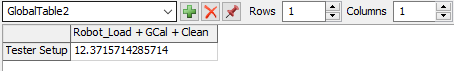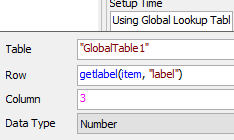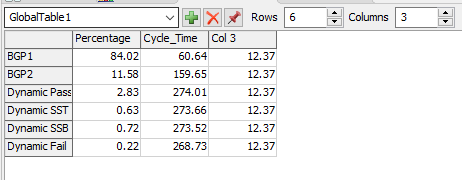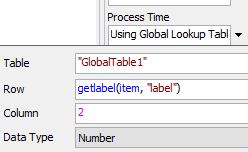I am making a global table so that it will be easier for other users to change process and setup time for my processor, I have gotten the processor process time to work but am unable to do the same for Setup-time (Output per hour is vastly different in experimenter, for process time it stayed the same as when I used values by case)
I have also tried using the same global table as with process time but that also does not work
My process time is set-up as such: