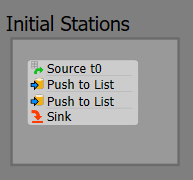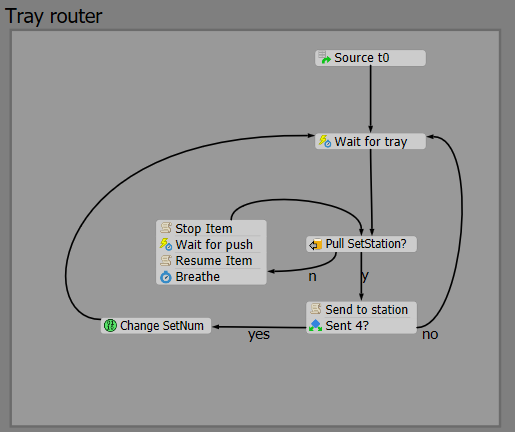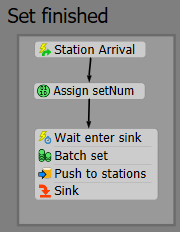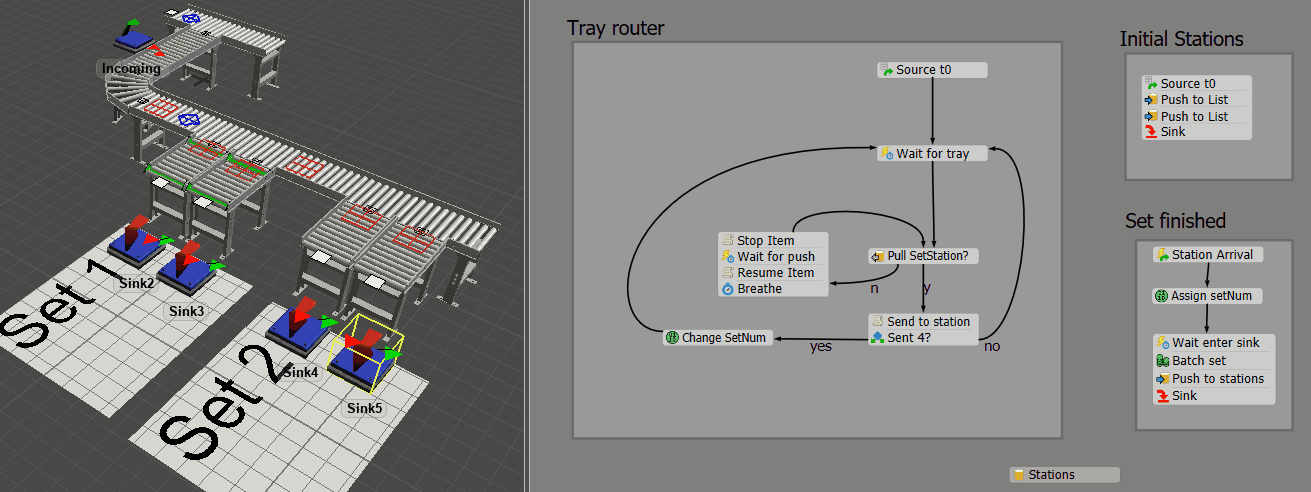Hey,
I'm trying to route items to two sets of lanes based on certain conditions. Both sets have two lanes each, each lane able to hold 2 items (1 set = 4 items). At the beginning of the simulation, the items should initially be sent to Set 1 to be filled up, processed (2mins) then sinked. Once Set 1 is full, items are sent to Set 2 in the same manner as Set 1. This cycle would repeat after either "sets" are free (assuming set 1 will be free before set 2 since it was filled up first). I've tried to decision points but it has outputs in either random or round robin which I don't want.