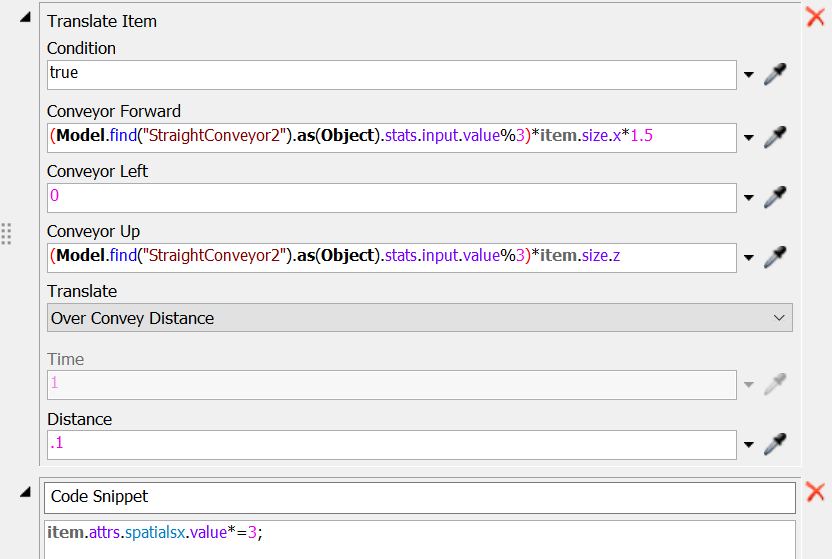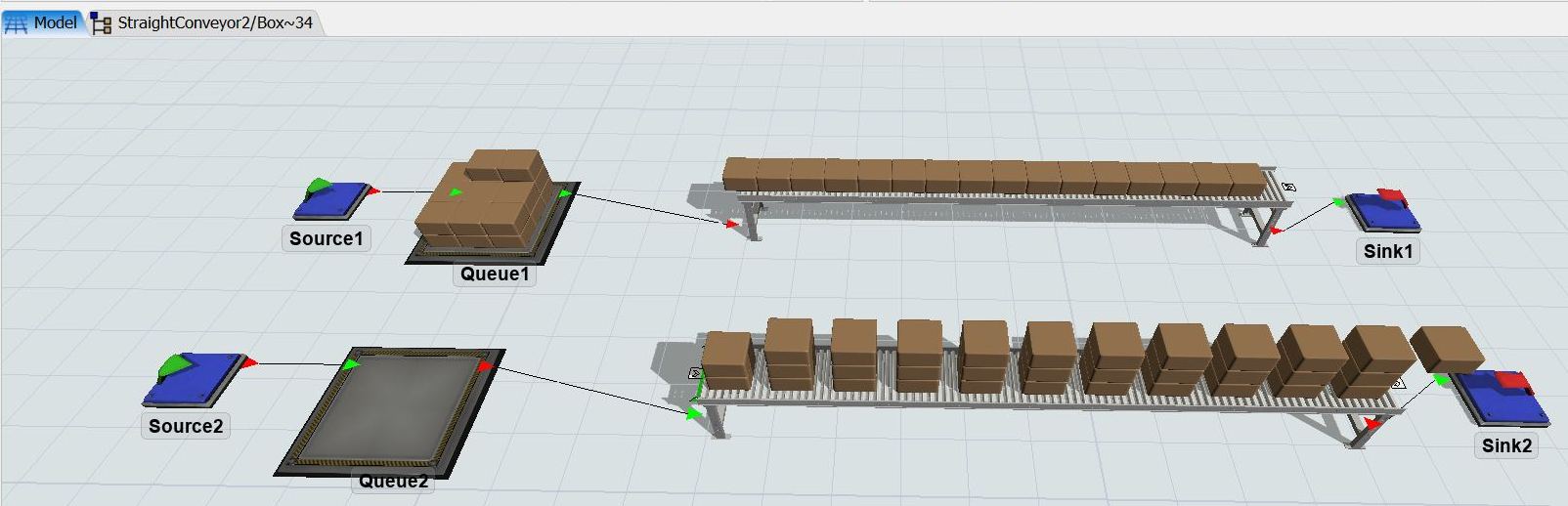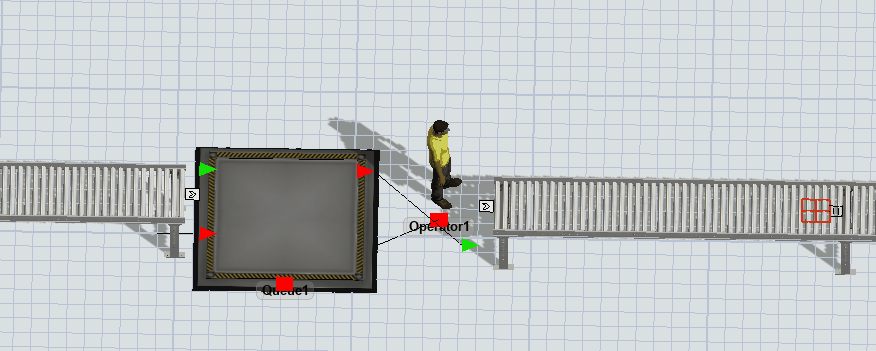Hello,
I want to increase the capacity of conveyor without increasing the length and width for conveyor A, B, C. Also, it is possible to flow item layer by layer so that capacity of conveyor will be increased. find attached snap for reference
Sample Model_Conveyor capacity.fsm
Please find the attached model for reference
Thank you in advance