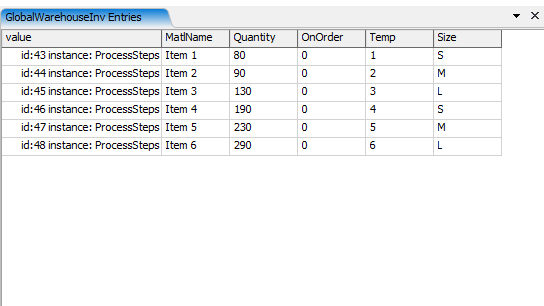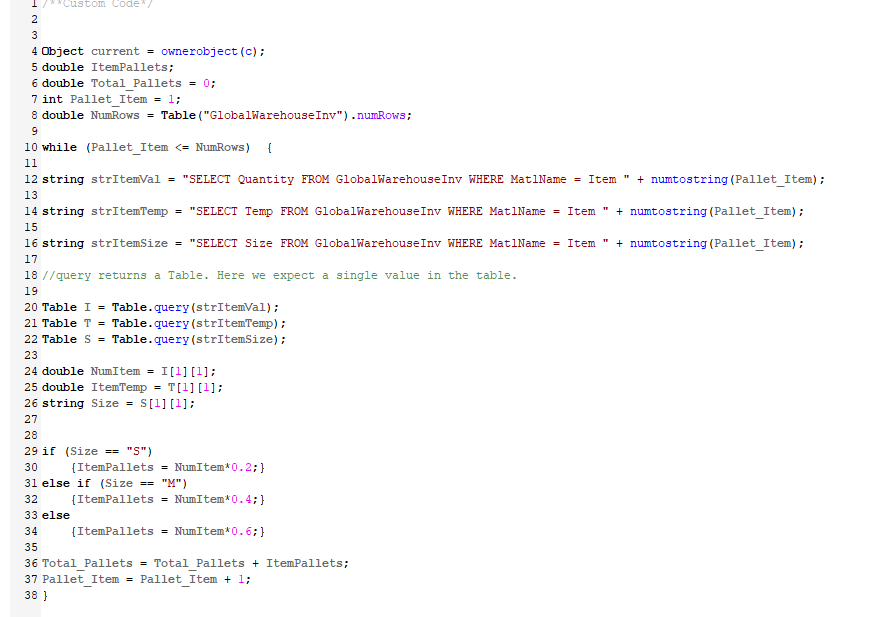I have a global list in my process that receives a number of tokens that contains labeled information from a global table about initial inventory. Through my process I have a pull from list that continuously pulls from this label as well as a system for replenishing when the inventory gets too low. I can pause my program at any time and see this table that is generated.
I created an Event that references this global list to pull certain values from it so I can periodically measure the inventory and make a graph of it throughout days or weeks at a time.
The issue is when I create this event and reference these values I get an error that states certain columns or rows do not exist when they should...
The error specifically is as follows:
"time: 1.000000 exception: FlexScript exception: Invalid row number: 1 in Table.query() result table. at MODEL:/Tools/UserEvents/CalcPallets>variables/event"
Below I have provided a screenshot of my Global list entrees
as well as the code provided in my event.
If possible I would like advice on how to print my event table to console so I can see exactly what information it does have stored and why it doesn't recognize any rows.
But if anyone knows specifically what I am doing wrong either with my references or my table query that is even more appreciated.