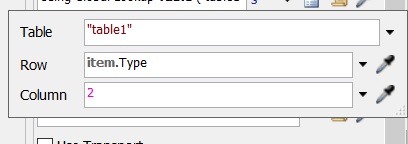Dear Sir:
I use global table, table1, to specify inter-arrival time and process time of a single queue system.

The inter-arrival time (in s) is :
2,1,1,2,2,1,5,4,3,1
The service time (in s) is:
6,1,1,4,3,5,1,1,4,7
Note that the first customer comes in at time zero. So, the timing for the customers to come to the queue is
0,2,3,4,6,8,9,14,18,21,22
I wish to run the system in 15 s to see how the number of customers in the queue goes.
However, when I run the program, it displays:
time: 0.000000 exception: FlexScript exception: Label property labelName retrieved on /Source1. Label does not exist. at MODEL:/Source1>variables/interarrivaltime

Can anyone tell me what is wrong with my program?
The program is in
Regards,
Jyhjeng Deng

 2. In the source, I changed the triggers as
2. In the source, I changed the triggers as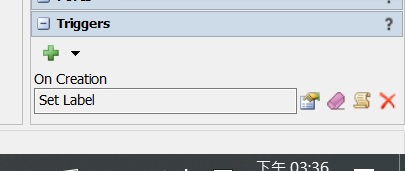
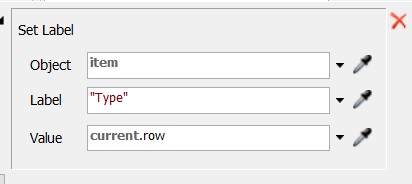 3. In the process, I change the process time as global table, table 1, as
3. In the process, I change the process time as global table, table 1, as