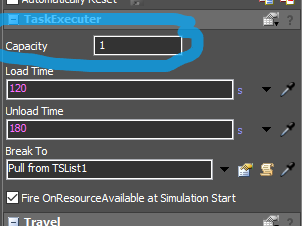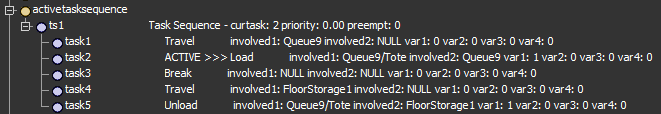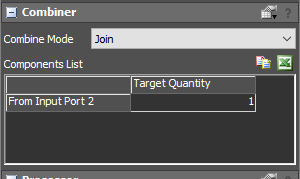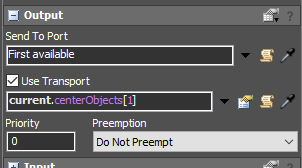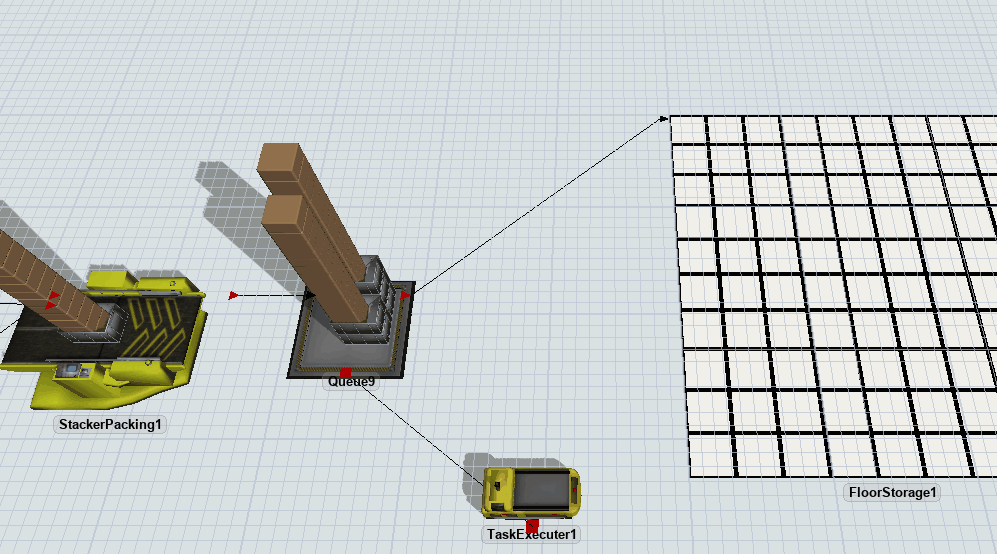I believe I finally got the flow of items in the correct order.
I am questioning/debating a few things:
1) Should I have the last Combiner go directly to the task executer? Can the task executer handle holding 6 items/packs? I'm guessing not, which means I need join 6 packs (totes) of 14 sheets (boxes) as 1 item. I have the last Combiner set to join but seems to not create/establish a singular item for movement of the 6 packs/totes. A 7th pack/tote just adds right on.
2) I'm not as familiar with task executors/transporters from my initial training so I'm having trouble setting the task sequence list. I want the task executor to load up the 6 packs (or joined as 1 item/container); move to floor storage in front of it; and unload the item in the floor storage. How do I go about setting that up with Global Lists? Is it just a TSList set up?
My current model is attached.
Thank you for your help.
EDIT: can a joined item (the 1 container of the 6 packs/totes of 14 sheets/boxes) be separated once unloaded by a task executer or transporter? If not, what would be a feasible way to separate the joined item once it is away from the production line.
Thanks again.