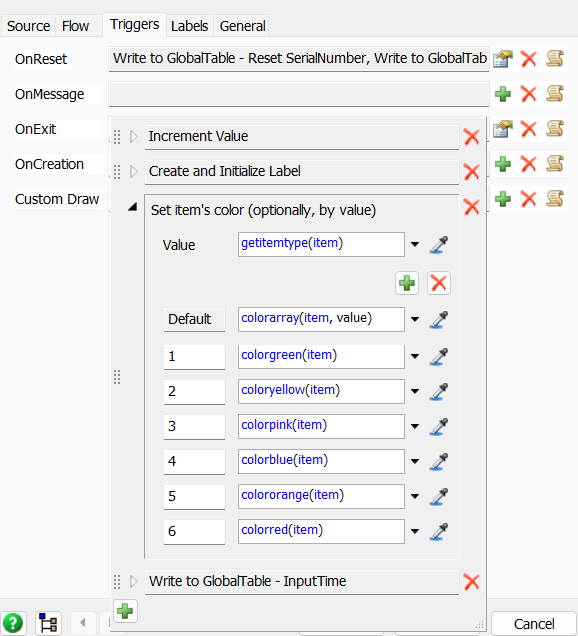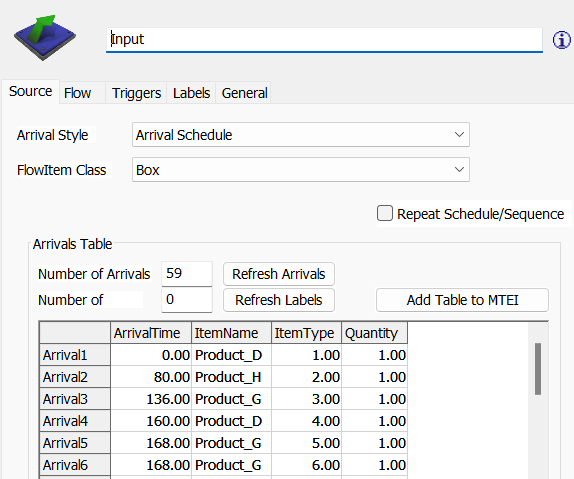question
Set Item color by type
1 Answer
You click into field where you now see for example 3. Then you change the number value to 12. And you click into field of command for setting a color and you choose your desired color. You can choose for each row individually a color, this can be even always the same color.
If your Type is called “1.12.41“ for a single item, then you can assign additionally another number label at each item which you read instead of getitemtype(item) and you assign a color accordingly.
Hi Joerg Vogel,
Thanks for your help.
I think I didn't make the question clear.
I input different items as below, I want to set the same of Item name use the same color.
ex. itemtype 1.4 use red, itemtype 3.5.6 use blue..etc.
I understand I can set each color for row.
But if I have 1000 items, I need to crate 1000 row to set.
I want to try if there is a faster way to set it. Thanks.
Yes, I understand this. But my second paragraph describe very well how you can achieve this.
For example items A, B, G,T, U get color blue; items D, O, X get color yellow. Then you assign at each item a number label with a custom name for example myColor. Items of Type A,B, G, T,and U. you assign a value of 12 and items of Type D, O, X you assign a value of 8 to the label myColor. Now you can change color by case through label myColor. You will probably need to read the label by getlabelnum(item,“myColor“).
question details
13 People are following this question.