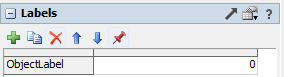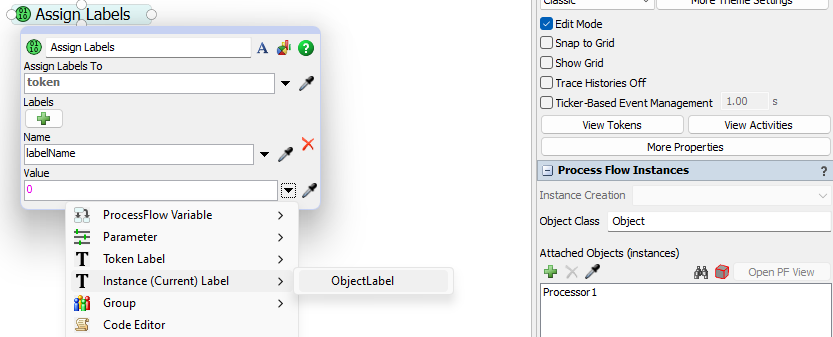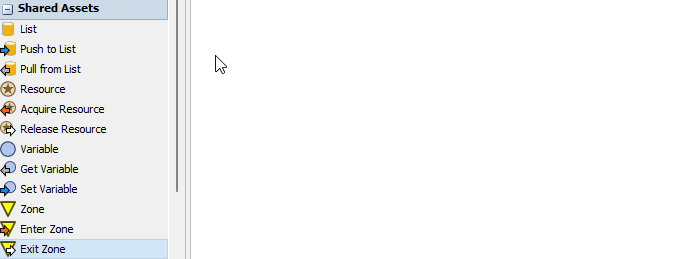FlexSim 2023.0.0
Process Flow
- Added labels defined on instance objects to autocomplete and instanced labels pickoptions.
- Removed logic that, when a new activity was added, would look at the last added activity and automatically create connections or create labels.
This is the update in FlexSim 2023.0.0. I don't understand what it is meaning in FlexSim. Does it have any example?