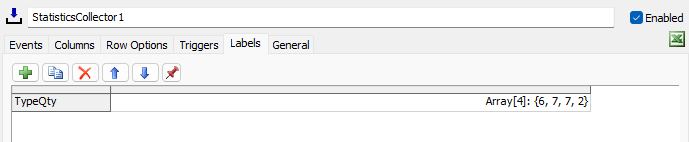Here is a simple scenario as the model attached show. I got confused trying to collect respective quantity of different Type items in one line chart, and could't find a way.
I have read the Statistics Collector part in the manual, but still not very clear about specific settings.
Any help will be appreciate.