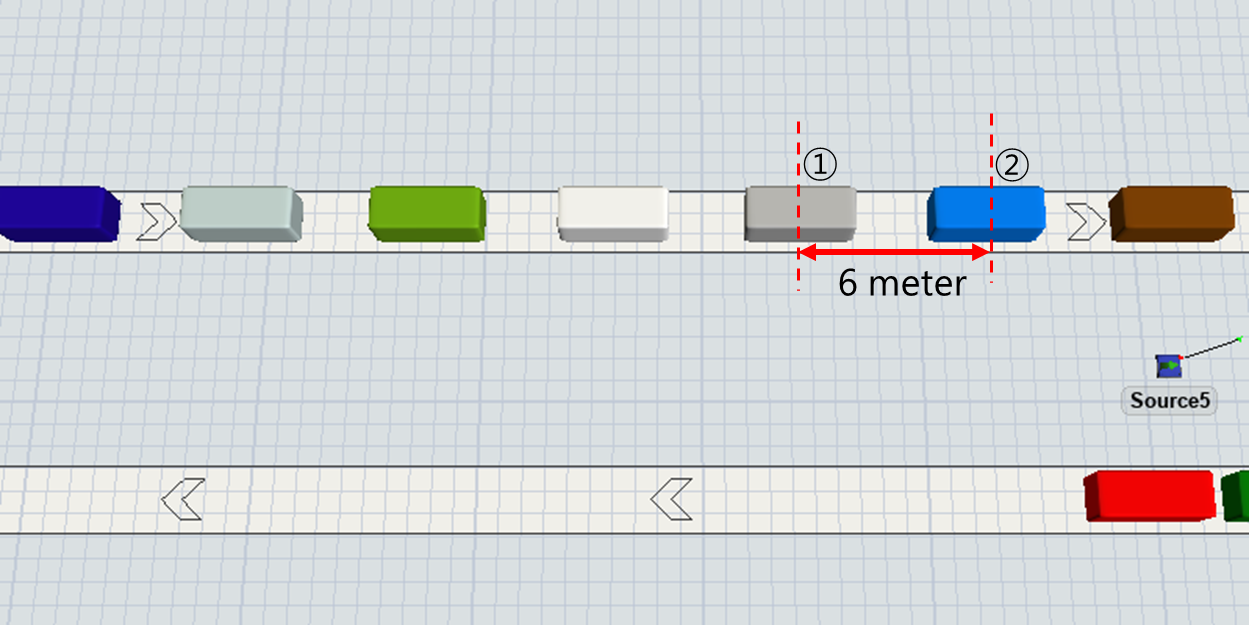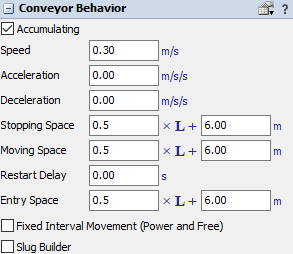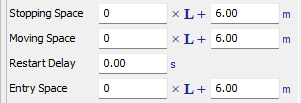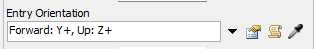Hello,
As shown in the picture, I want to keep the distance from the center of the box to the center of the next box at 6 meter
I set the conveyor space (Stopping, Moving, Entry) as follows by referring to the manual. Is it correct?
In the manual, it is mentioned as the front edge of the item, so I ask a question.
(I have a low understanding of Entry, Stopping, and moving space.)