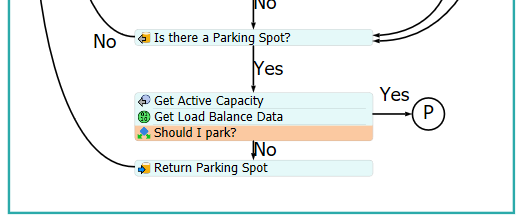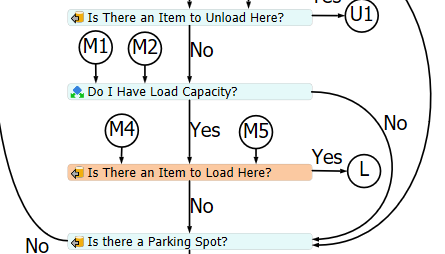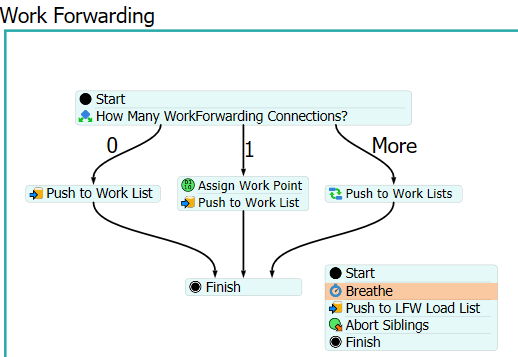agvloop+logic.fsmHi! I want to ask several quenstions about loop type agv model.
I set 4 agvs in the loop, and there are 2 charging spots for agv.
1. as running time becomes longer, 2 agvs stays still in the charging spots and other 2 agvs travels the loop without picking up/down the flowitems. why they act like that? how to fix it? I want to make all 4 agvs work infinitely before stop running the model, and battery be charged when the battery level is below 30.
2. in the rack->conveyor transfer in the model, I set the same entry orientation for every 5 entry transfer: Forward: y+, Up: z+. But only entry transfer work- as SC pickup item and move it on the ocnveyor, flowitem locate on the conveyor. How to let other 4 entry transfers behave same as the 1st one?
3. I want to see whether the AGV is pickup the right flowitem or not- I set the straight FIFO logic of loading item while agv is searching for work. I set several workpoints- each workpoint connects with several workforwarding points. What i want to do is that if agv reach the workpoint after finishing unloading flowitem, agv serching for work(loading items) in the list of connected workforward points(applying FIFO in the list of workforwarding points).
really sorry for my poor english,,, Im not sure it is understandable or not...
plz help, thx!