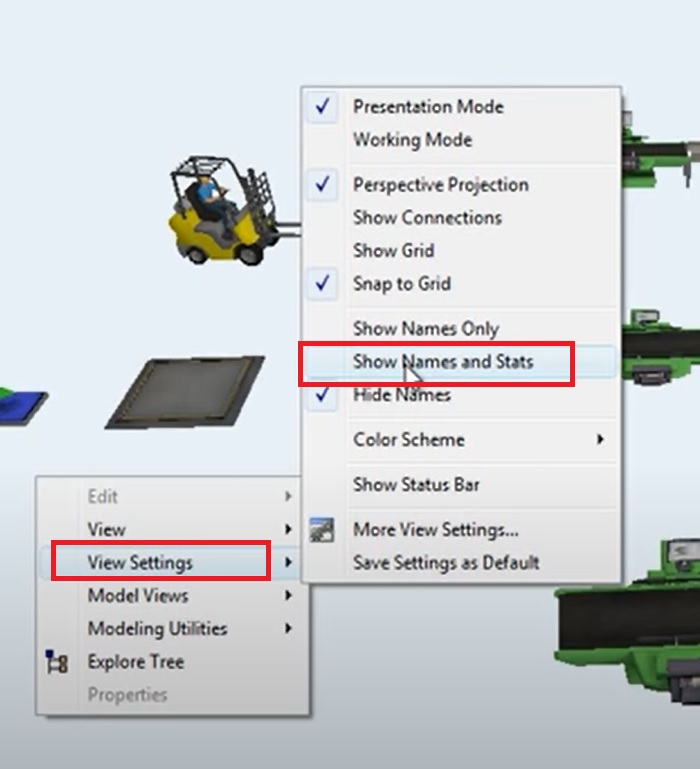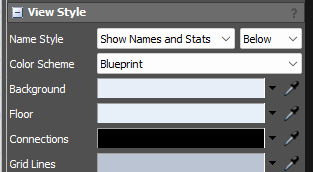Dear Sir:
I tried to display the statistics for objects but to no avail. It only show statistics for one object at a time. But I looked at the tutorial there is a view settings I can use to display the statistics. However, mine did not show that options. Could someone help?
Here is image from my flexsim.
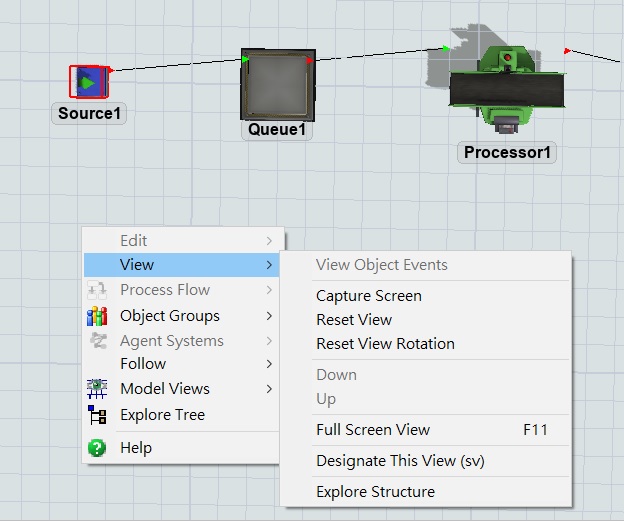
Here is the image from the tutorial, it does have view settings option.