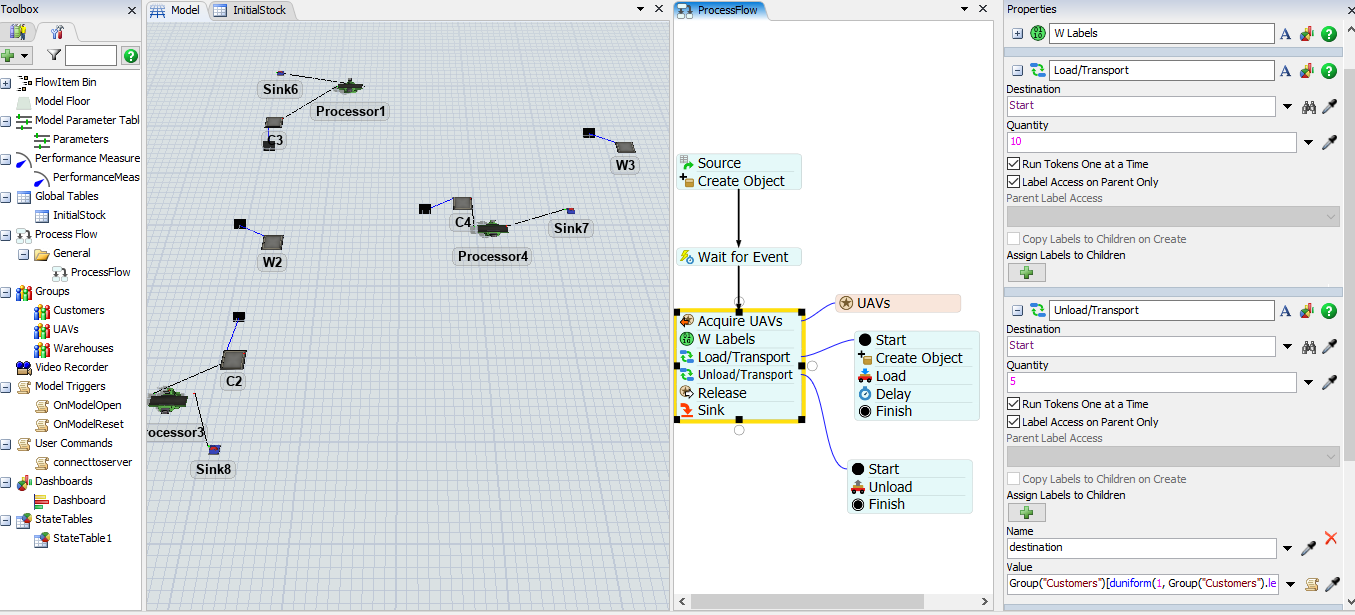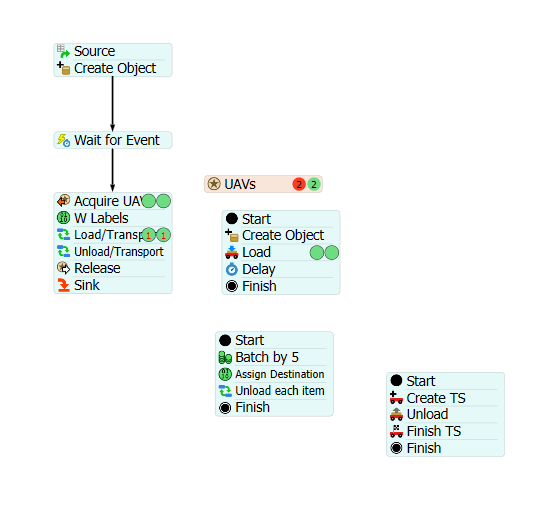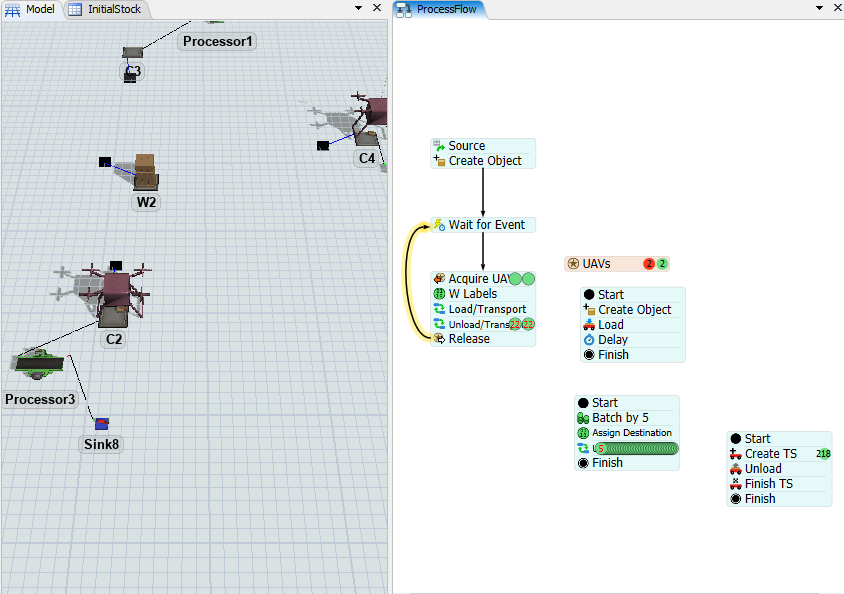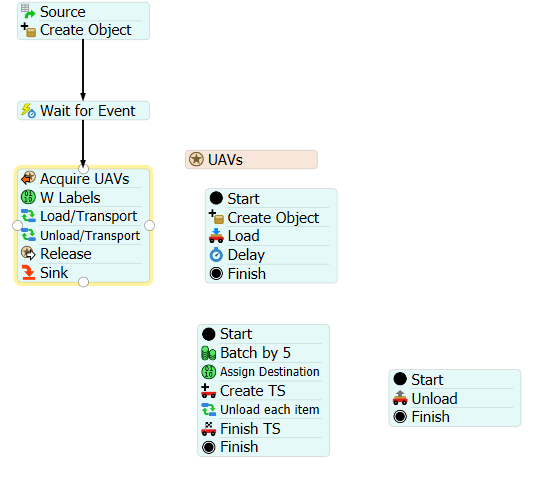Hello everyone,
I have created a model in which a task executer randomly selects one of the W to load and then randomly travels to various C destinations to unload. However, the unloading process randomly distributes the items to each C, which is not ideal. I aim to improve this by having the task executer unload a batch size that defined 5 for each C. If there are any remaining items, the executer will randomly choose another C to unload. If there are no more items left to unload, the task executer will randomly select one of the W items to refill it.