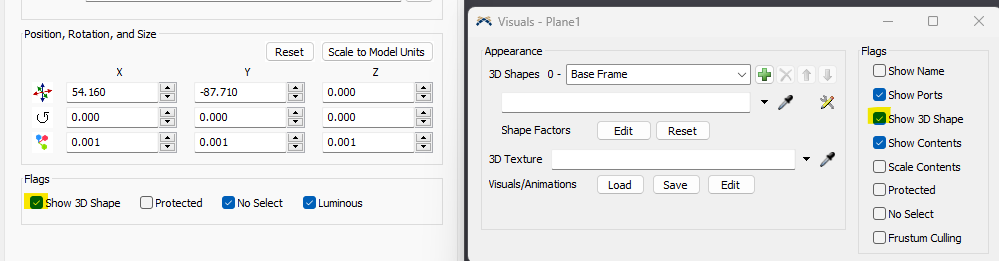I am using a layout in my simulation but I think that since it is quite large, this makes everything look quite slow and slow when I run my simulation, I don't know if it is due to the layout that I have in the lower part of my simulation is very heavy
My query is that if I can enable and disable my layout with the same parameters, that it does not affect the scale measurements, etc. (the layout disappears and appears in the same place and with the same measurements)
I attach a small example since the project that I have on my work computer.
In the attached video you can see the layout that I need to remove and put, in the same way it shows how the simulation becomes quite slow