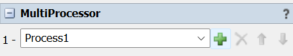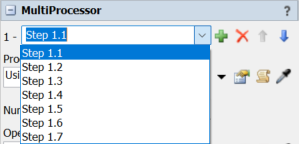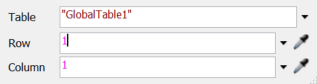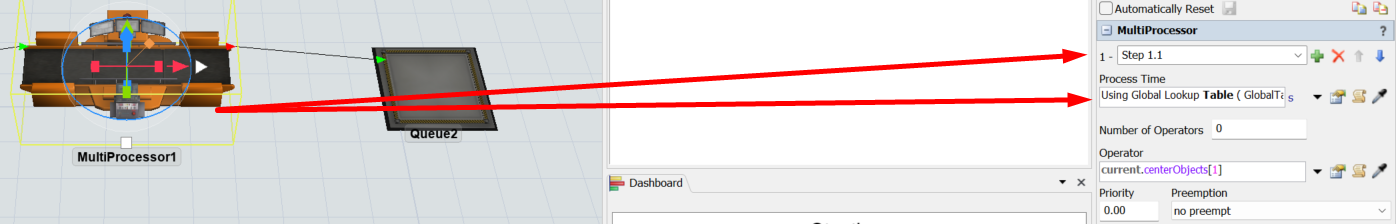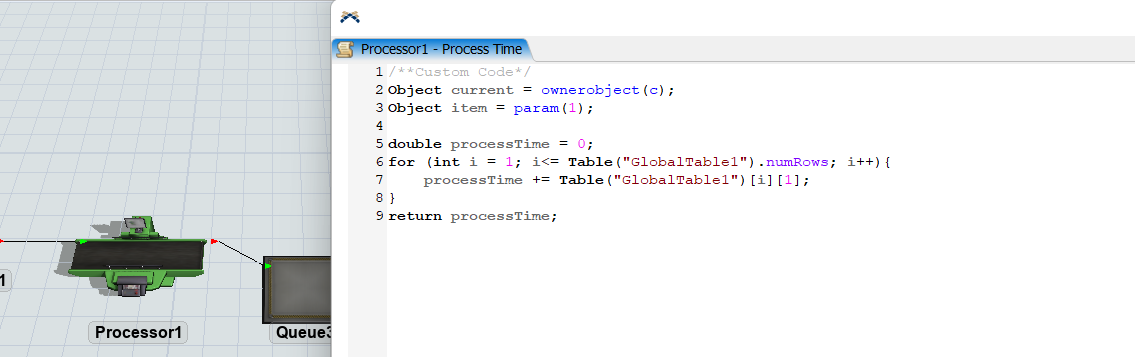Hi FlexSim team,
How can I set all the process times in just one processor but looking a global.
The process consist in all the steps (step 1.1 + step 1.2 + Step 1.3, ...) in just one Processor to perform one piece.
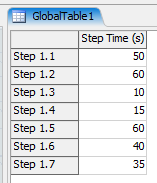
Process Times in One Processor.fsm
Thank you