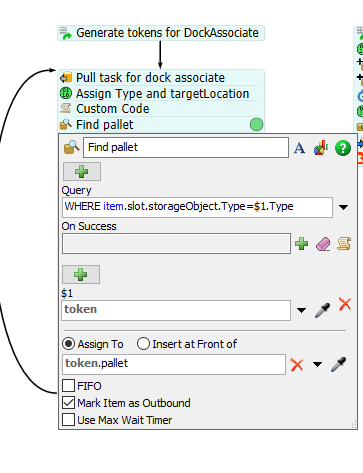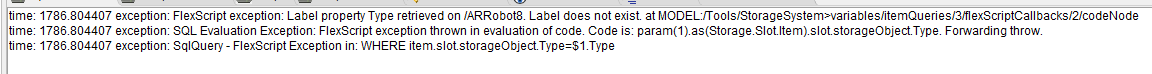How do I find an item based on a label "Type" on the storageObject (Racks, Floor storage) in the model.
I tried using find item activity in the process flow with the query as follows:
I get an exception that looks like the query tried to access Type on an object that is not a storageObject. Is there anything wrong with the query or my approach?
Other approach I have is to label items and use item label to identify them.