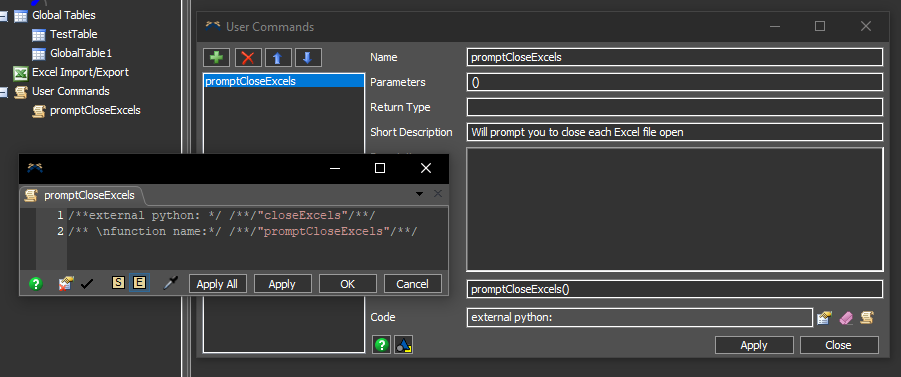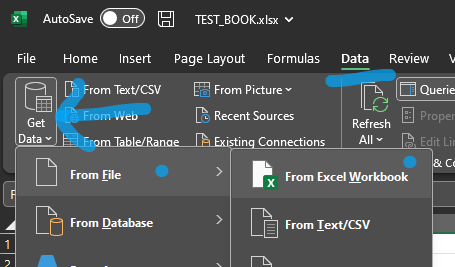Hi,
When I do an export (with the Excel Interface or by code with excelmultitableexport()), I need to manually close the destination Excel Workbook before the export. If I don't do it, the export will seem to work (no error message and I can see the export progress bar) but the data won't be "exported" (or maybe they are instantly "crushed" when I close and re-open the Excel workbook to watch my data).
I imagine that FlexSim won't be able to close the Excel Workbook. But is there a way to check if the destination Excel Workbook is already opened before to start my export (with excelmultitableexport()) ? I want to warn the user and ask him to manually close the Excel Woorkbook if it's already open.
I tried to use excelopen(), excelclose(), ... but it doesn't seem to work. Or maybe I'm not using it the right way.
I'm using Office 365, Excel version 2302, build 16130.20218.
Thanks for your help.