I would like to know How can two operators get the flow items in the same Queue and finally they will go to different queue for unloading. (Is there any method not to use the process flow)?
question
Two Operators go to different destination
Hi @Kelly , was Felix Möhlmann's answer helpful? If so, please click the "Accept" button at the bottom of their answer. Or if you still have questions, add a comment and we'll continue the conversation.
If we haven't heard back from you within 3 business days we'll auto-accept an answer, but you can always unaccept and comment back to reopen your question.
1 Answer
You can use the "Centerport by Case" option in the transport reference field to define which operator will move the item. For example, this could depend on the port the item exits through: Operator1 moves items that use the first port and Operator2 items that use the second port.
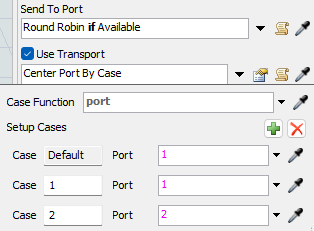
If the operators are not directly connected to the queue, but use a dispatcher, you can still use the same logic. You copy the port number to a label on the item in the Send to Port code, then use that label in the Pass To field of the dispatcher to determine the operator.
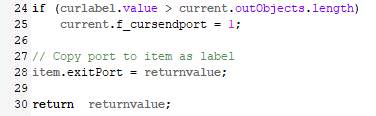
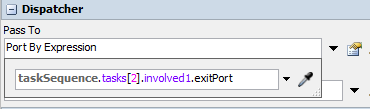
(The second task in the task sequence is the load task, the first "involved" object is the item)
question details
14 People are following this question.
