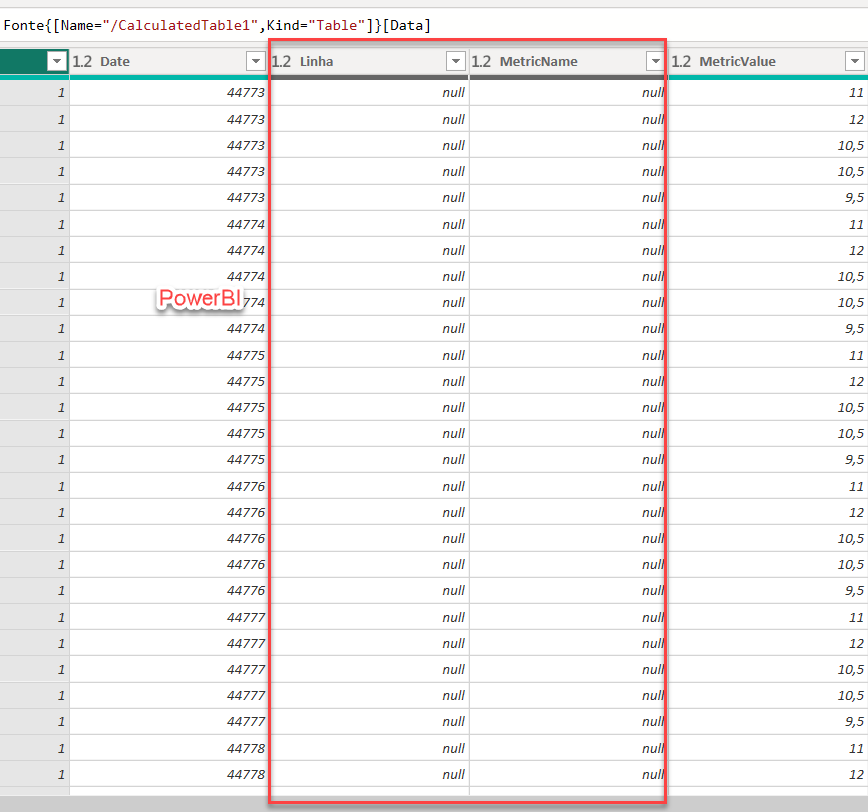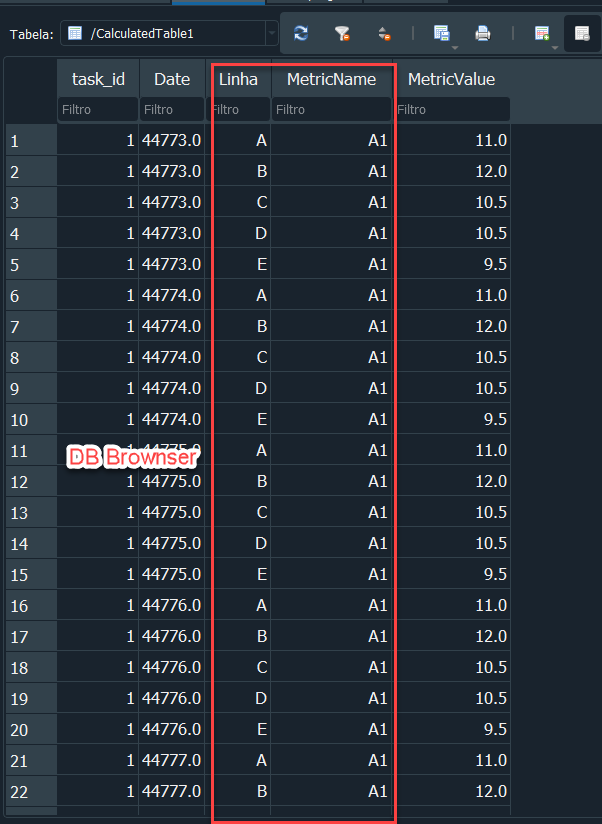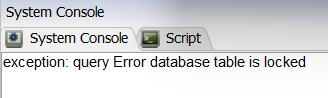Hi, im having some trouble because im using calculated table to export may databse from SQL server and import my data with PowerBI. I dont understand why i cannot see the results using PBI.
When i open the results from fx and DB Brownser i can see the values but when i open with PBI, the values are null. I've downloaded the model teste and some pictures to show better.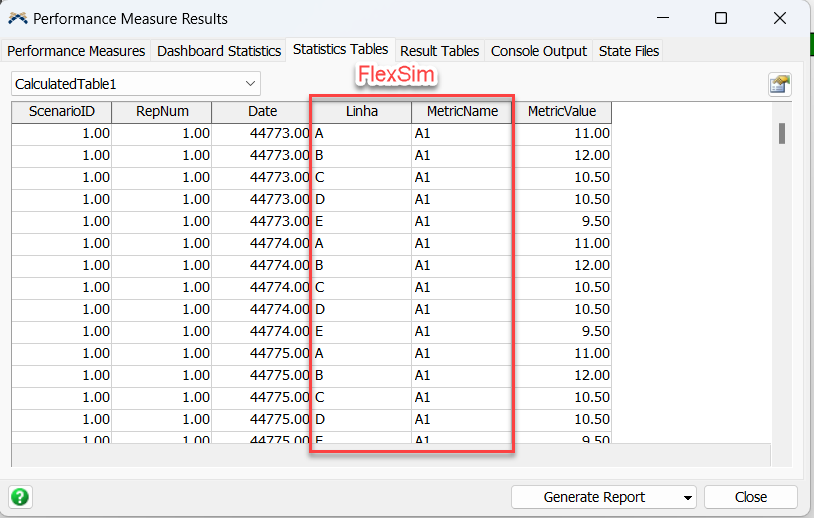 CalculatedTable_Test.fsm
CalculatedTable_Test.fsm