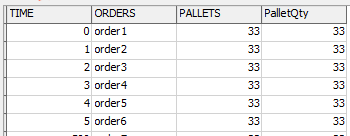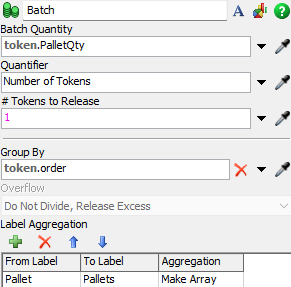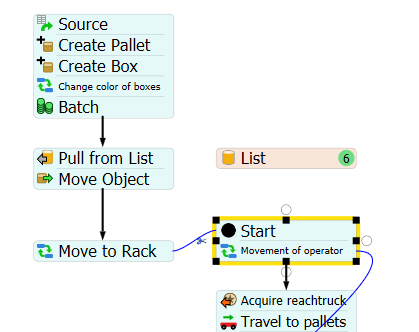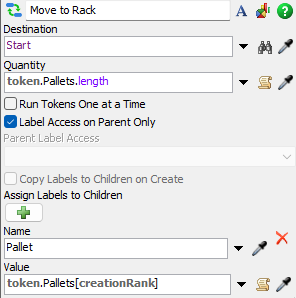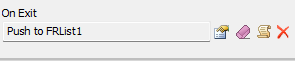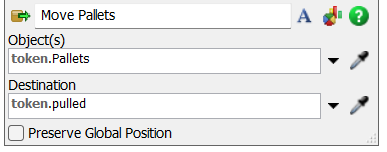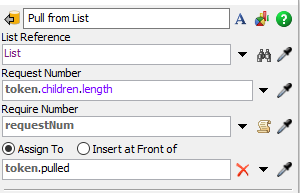Hello dear community,
In my model i have 6 queues where batches of pallets are created in them by having matching label values for each pallet inside a queue at a time and only if a queue is empty. If all of them are busy and a new order comes then its placed in a buffer queue and sent to the others when one is available again. I cant figure out how to move the pallets with the same label value from the buffer to the first available queue , they all have the same label "orders" but different values of it, and how to stop the operators from loading the pallets from the buffer. I tried changing the item station to only the group of 6 queues but i couldnt make it work. I would appreciate your help.
Regards,
Jim