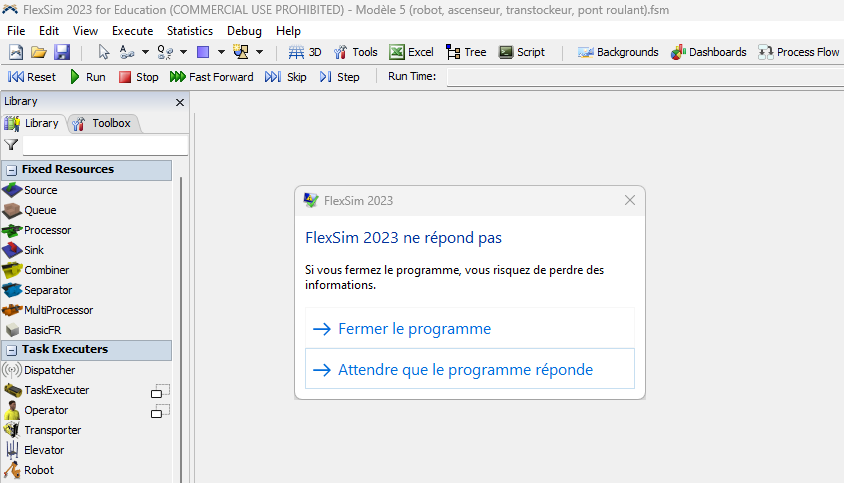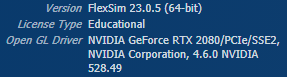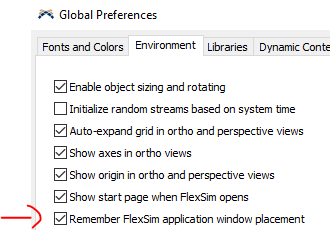One of our customers reported an issue to us, that I am not able to reproduce. So I post it here, in case someone in the community experiments the same issue or finds a way to replicate that issue.
A new feature has been introduced in 23.0:
Added an option to remember the application's window placement when opening.
https://docs.flexsim.com/en/23.1/Reference/ReleaseNotesAndHistory/ReleaseNotesAndHistory.html#23-0-0
For example if you have 2 screens and double click on a model in your file explorer, Flexsim will open on your main screen, or on your 2nd screen, based on where the application saved the previous window placement.
Here are the steps reported by our user, with a test model Modèle 5 (robot, ascenseur, transtockeur, pont roulant).fsm.
When he double clicks on the model file and FlexSim opens on his main screen, it loads correctly.
When he double clicks on the model file and FlexSim opens on his 2nd screen, it does not load the 3D view correctly and he gets a message that FlexSim 2023 is not responding:
So he needs to end the FlexSim process to close the program.
If he opens FlexSim first (without double clicking on a model file) on his 2nd screen, and then opens the model file, it loads correctly.
Here is his graphics configuration:
Nvidia 528.49 driver was released in February. Since then Nvidia has released new drivers, so I will ask to this user to update his drivers to see if this fixes this issue.
As I was not able to replicate this issue on my computer (with an older Nvidia driver) and multiple screens, in the meantime I told this user to uncheck this feature in his global preferences: