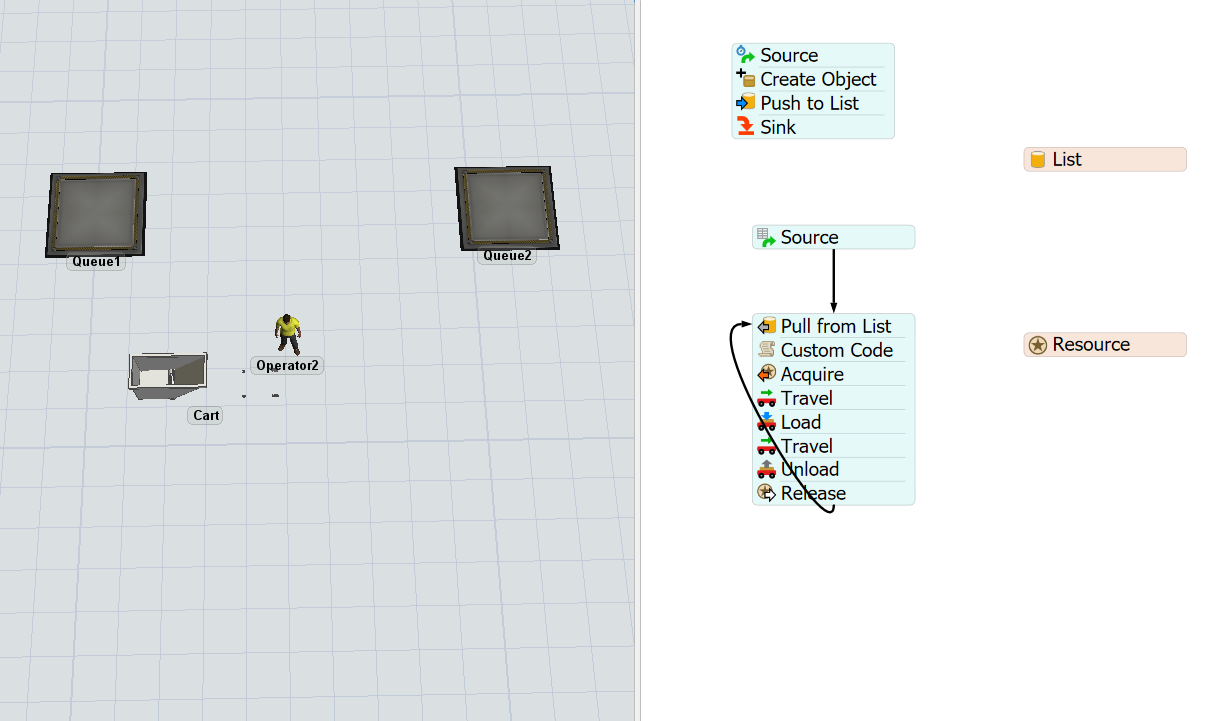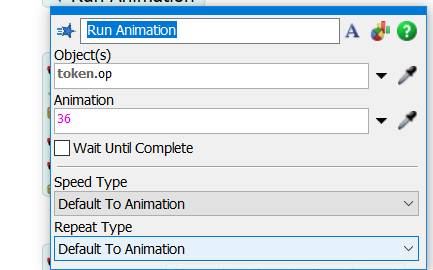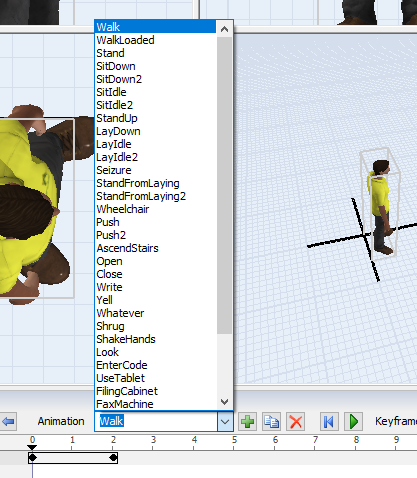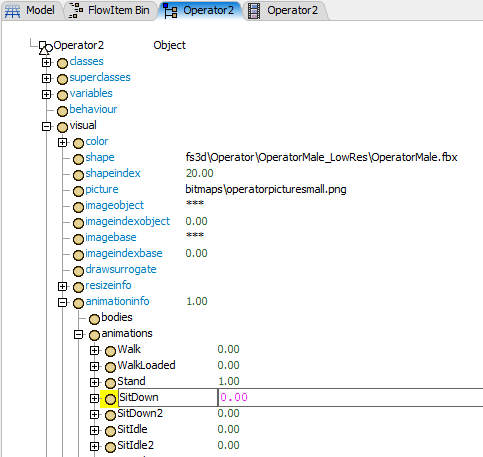Hi Team,
I have to transfer material from one place to other place using hand cart. Currenly, I am only using the operator since there is no option for operator with hand cart.
I have imported hand cart graphics. How can we combine it with operator to use for hand cart run by operator? I think it can be done by combiner object but then we have to separate it while unloading.
What is the best way to do it?
Thank you!