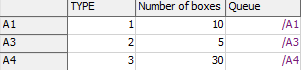Hello,
in my model i have palletizer. On the line are 9 types of boxes and I would like to trough the Global table decide: 1) Number of boxes of each type will be created
2) each box type should by unloaded by crane on specific queue. For example Item.type value 1 should be unloaded by crane on queue 12 (in my model its queue "A1").
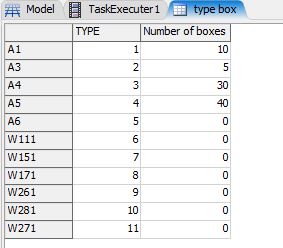
I don't know how the crane can unload box by label on specified queue by global table.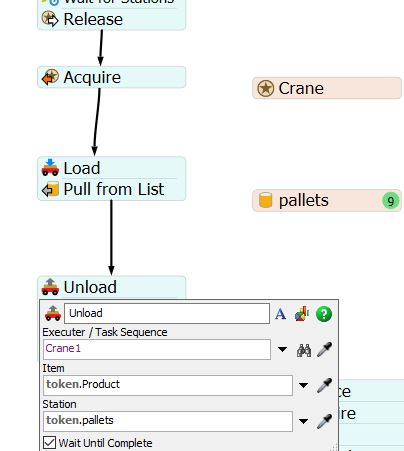 Thank you very much.
Thank you very much.