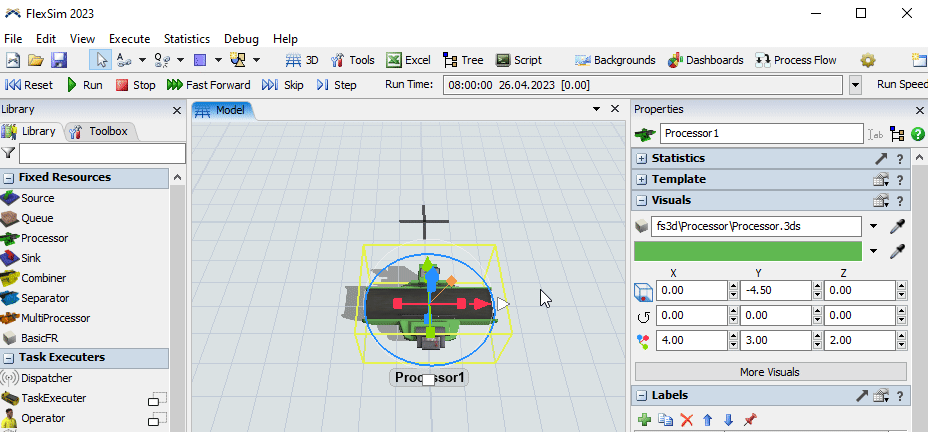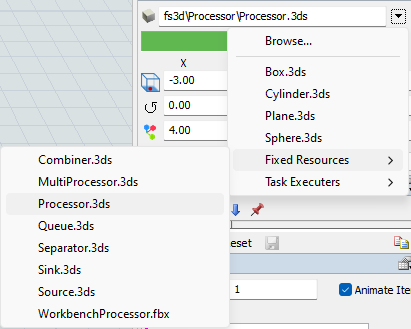question
Sample a 3D shape in the library
Hi @Clair A, was Matthew Gillespie's answer helpful? If so, please click the "Accept" button at the bottom of their answer. Or if you still have questions, add a comment and we'll continue the conversation.
If we haven't heard back from you within 3 business days we'll auto-accept an answer, but you can always unaccept and comment back to reopen your question.
Hi Jeanette, I will accept the answer when @Matthew Gillespie will give me feedback about "if this is a feature they want to maintain going forward".
By the way you should change your comment "you can always unaccept", it's not true, once you auto-accept an answer we cannot unaccept it. I'll forward you an email from @Ben Wilson about this.
1 Answer
It wasn't removed on purpose, it looks like it's not behaving the same way because of the changes to let you choose different processor shapes.
I'll add a case to the dev list to discuss if this is a feature we want to maintain going forward.
question details
8 People are following this question.