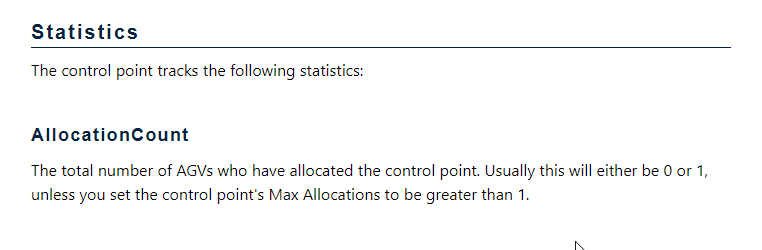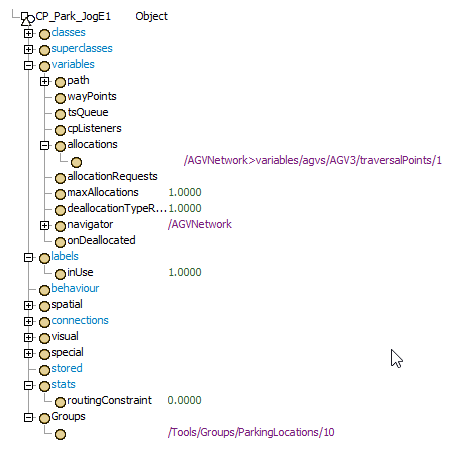I have a model using the AGV navigator with several parking locations. I am using the standard parking method with a few enhancements, and now I want to assess how often each parking location is in use.
The Control Point object does not seem to have any statistics collected. This is in the user manual:
but this does not seem to be true anymore (please update the manual!). There is no statistics icon on the properties and AllocationCount does not appear in the tree or anywhere else in the manual.
I have already discovered that you can't use subnodes.length to find out how many AGVs are at the location, but from another question on this site I found out how to use
- Model.find(value.name + ">variables/allocations").subnodes.length
to tell me how many AGVs are allocated to the control point (value here is the control point in the list of parkPoints).
But this only gives the "contents" at that moment in time, and if I put it in a Statistics Collector I only get a chart showing what is there at that moment.
I tried installing the standard chart for Average Contents, but that uses getstat:
- getstat(data.rowValue, "Content", STAT_AVERAGE, instance)
and this doesn't work for control points.
So how do I find out the average allocations through time, and what's the best way to chart it?
Do I need to create a table of tracked variables?
Thanks.
Also, please add this and the AllocationCount stat to your wishlist!