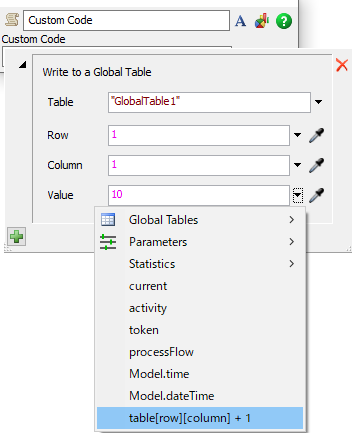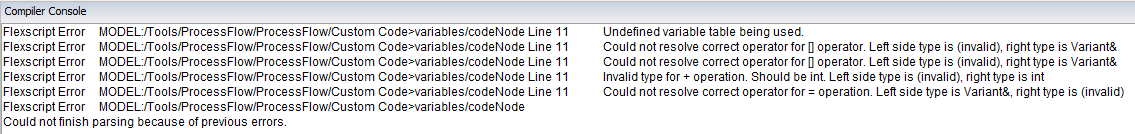question
Error in write to a global table
FlexSim 23.0.5
1684333228934.png
(17.3 KiB)
1684333259410.png
(23.0 KiB)
Comment
·
1
This issue is fixed in 23.0.9 and 23.1.3 released today.
1 Answer
Hi @Ryusuke T,
The error is being caused by how the value field is written. The Table callout at the beginning needs to be replaced with
- Table("TableName")[rowValue][columnValue] + 1
This can be used to increment a value in a specific cell in a table.
·
2
This an error in the template - line 11 should be moved to line 20, after the table declaration.
I'll submit it to the developers.
question details
9 People are following this question.