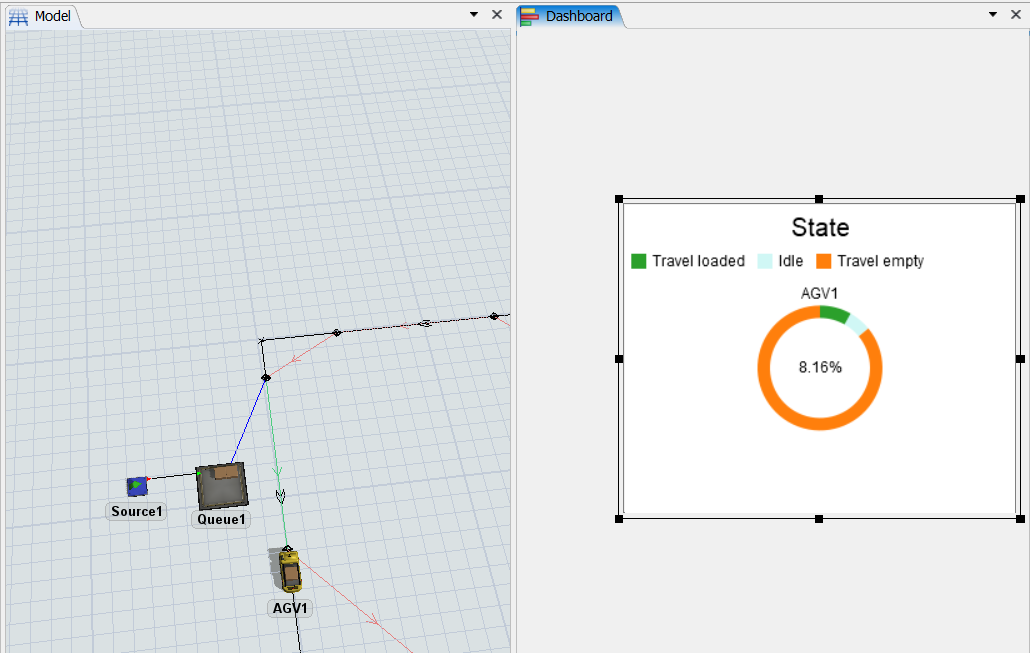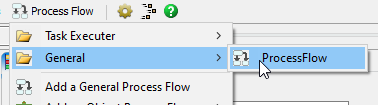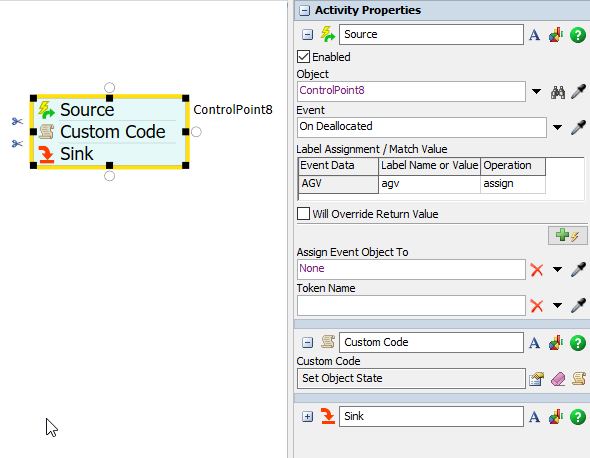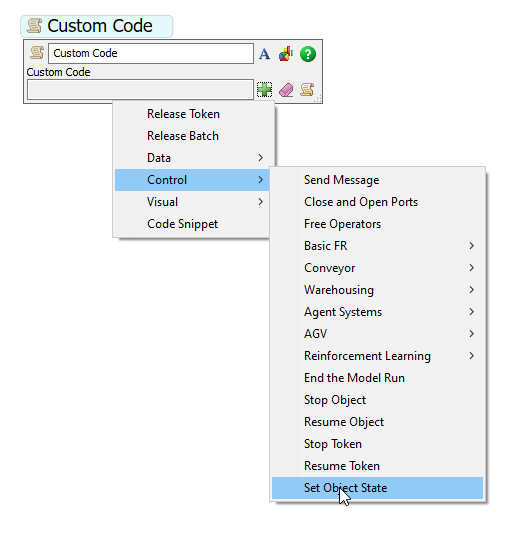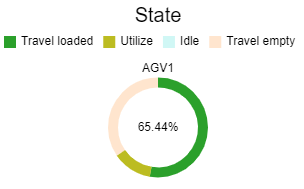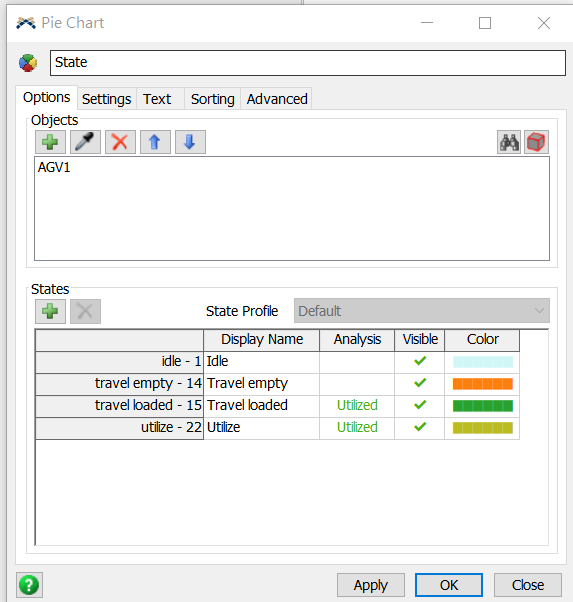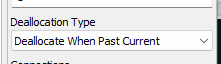Hello, I'm a beginner in FlexSim and I have a question regarding the "state" of AGV in the Dashboard. I would like to know if it is possible to add a new state (in addition to the 50 built-in states).
In the new state, I would like to include "ControlPoint1" to "ControlPoint2" within the "utilized" category for calculation purposes. Could you please guide me on how to make this modification?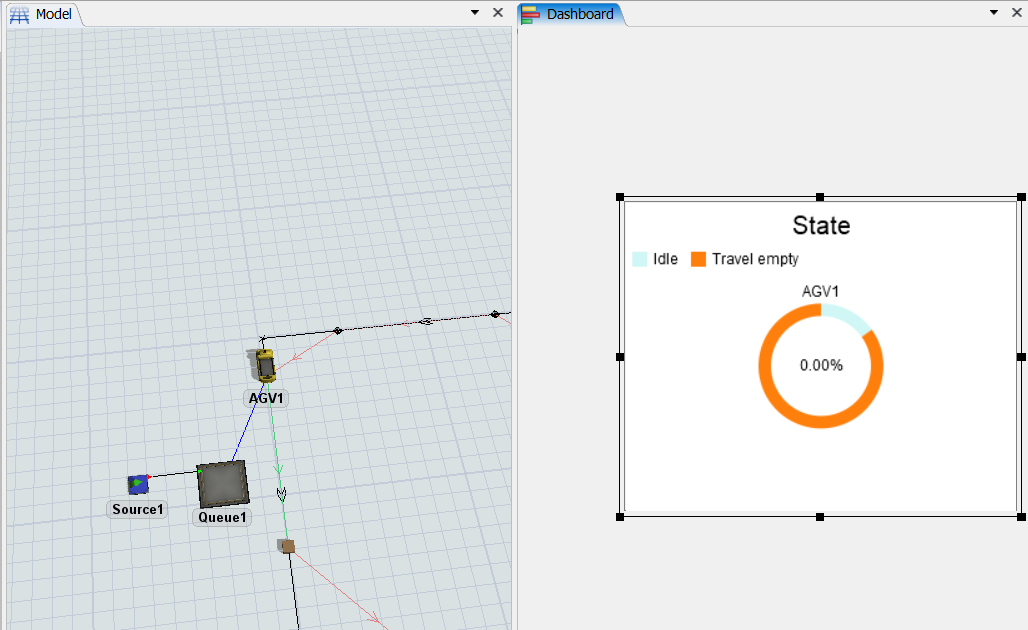
As shown in the above diagram, I would like to have "ControlPoint1" recorded as "utilized" directly (similar to the effect shown in the following diagram).