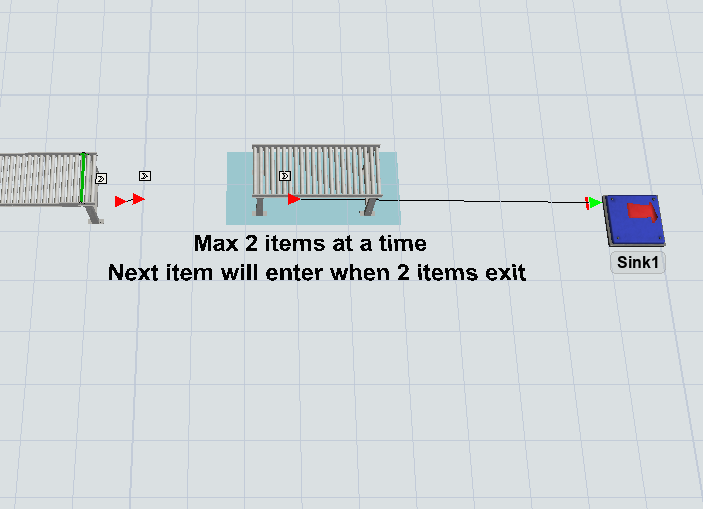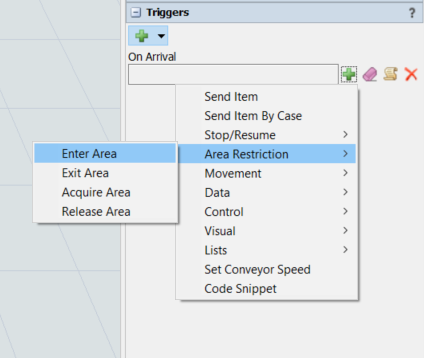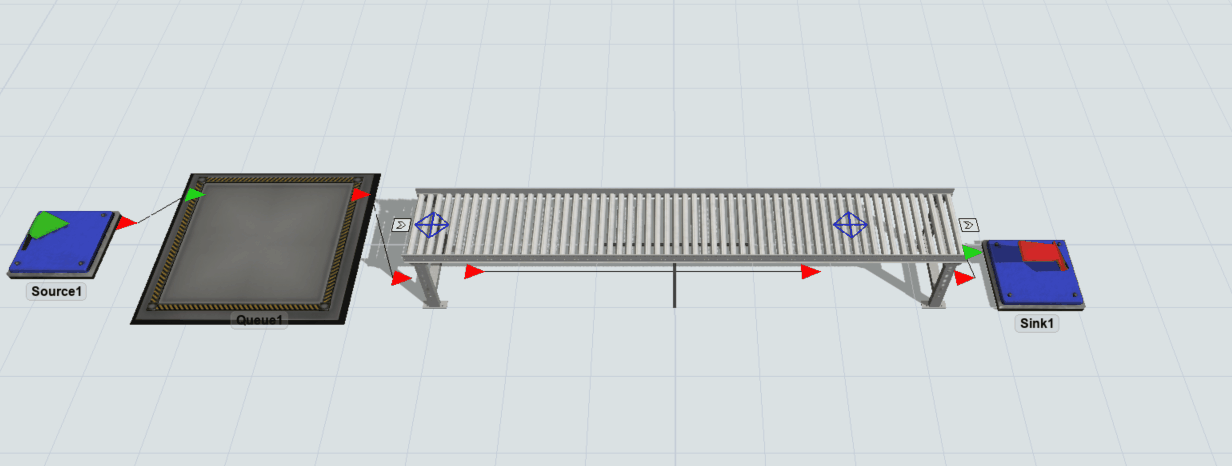question
Controlling items on conveyor?
Hi @Ankur A3, was Julie Weller's answer helpful? If so, please click the "Accept" button at the bottom of their answer. Or if you still have questions, add a comment and we'll continue the conversation.
If we haven't heard back from you within 3 business days we'll auto-accept an answer, but you can always unaccept and comment back to reopen your question.
1 Answer
Hi @Ankur A3! The best way to solve this would be using decision points. Drag in a decision point at the beginning and end of your conveyor and then link them together using the A key. Give the first one a trigger and choose On Arrival -> Area Restriction -> Enter Area and choose Max Content to be 2.
For the second decision point do a similar process and add a trigger and choose On Arrival -> Area Restriction -> Exit Area.
The final model looks like this:
Here's the file:
I like the way you have done it.
Still I can see more than 2 items on conveyor at a time (few items are available on conveyor before decision point). Is there any way to avoid it?
Since you have a conveyor in upstream instead of a Queue. You can place the first decision point in the upstream conveyor.
question details
16 People are following this question.