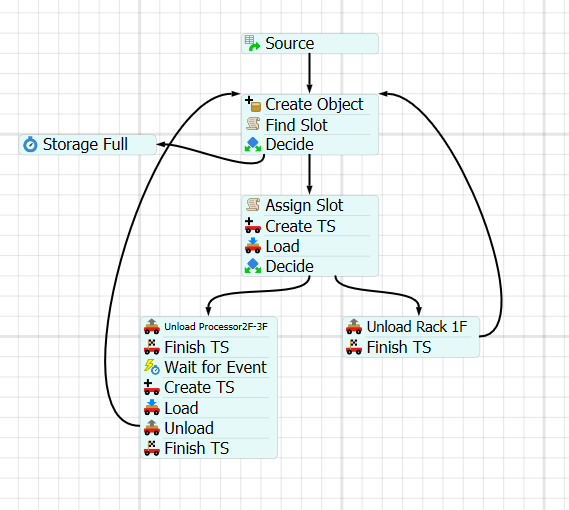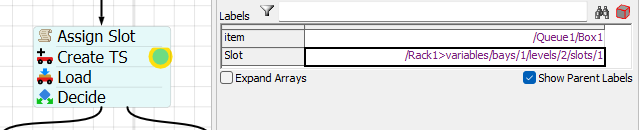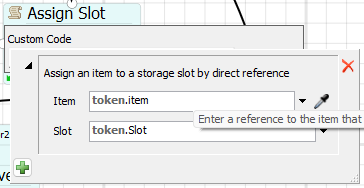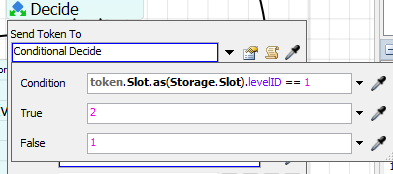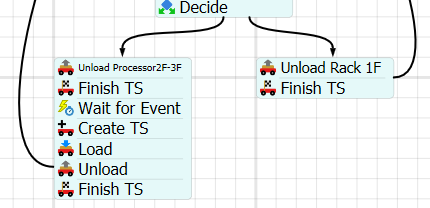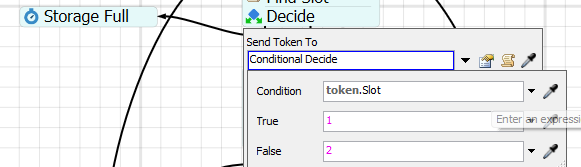I want the first layer of Rack to be the first area, the second layer and the third layer to be the second area. In the first area, the operator puts the items directly, the second area is passed by the Processor, and ASRS places the Rack.
I want to know that besides using two shelves stacked together, can I use Decide or other ways to complete this operation?
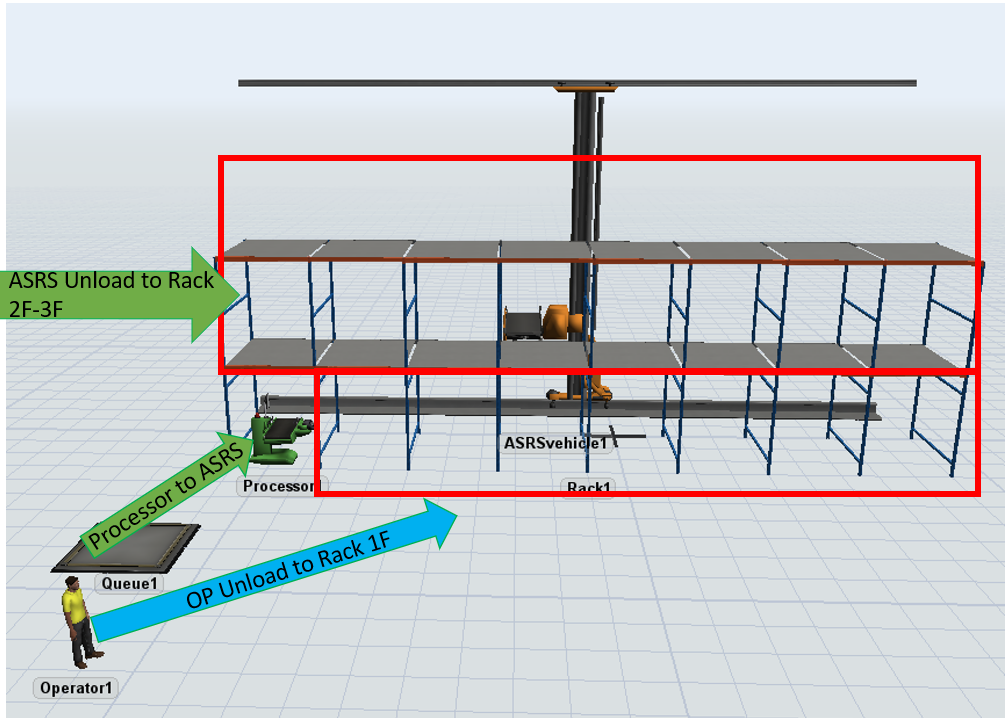 Rack put items problem.fsm
Rack put items problem.fsm