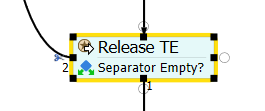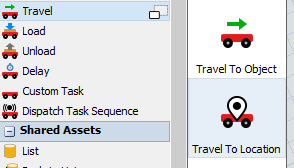Hi!
I'm trying to simulate this model where my separator creates 70 items each time, and the task executor must carry a maximum of 20 items in each trip from the separator to the queue. Also, I want the separator to stay busy/acquired until the last flow item has been removed so that no new items are transported to the separator.
In this discussion https://answers.flexsim.com/questions/29054/how-to-make-to-limit-the-number-of-items-per-conve.html it was said that in order to model this logic in process flow I can use zones, however I'm not sure how to:
1) use the correct label for enter zone and exit zone activities, and
2) keep the separator occupied until the last flow item is transported to the next station (should I use a decision to determine if the separator is empty? and how?)
I'll upload a simple version of this problem here.zone_test.fsm
Thanks in advance!