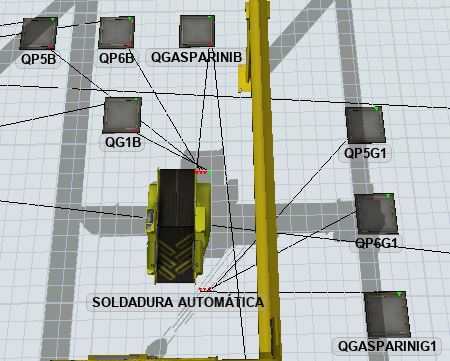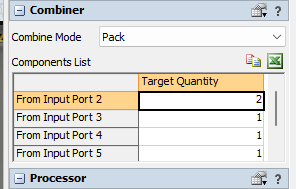Hi!!!
Just wanted a combiner that combines two products of the first entrance port queue, each time with one product of each of the other three queues. I will atach the image to show the layout. Then, I wanted to separate each of the products that have different product(but all of them have two from the first source), in three different queues. The one that is always using is QG1B, the other three are the different pieces.