Good day everyone!
New to FlexSim, excited to learn more from all of you:)
I want to simulate a plant cultivation process to maximize yield by optimizing the use of planting area.
On the first day, two plants are introduced, and by 17th day, the number of plants will increase to four. Then, on the 24th day, these four plants will grow into twelve plants. After growing these twelve plants for 30th days, ten plants will be sold, and two plants will be kept as inventory.
Each time, planting can only be done in multiples of two. If I start with 4 plants, it will become 8 plants on the 17th day, and 24 plants on the 24th day. On the 30th day, 20 plants will be shipped, and 4 plants will be kept as inventory. This pattern continues for subsequent cycles.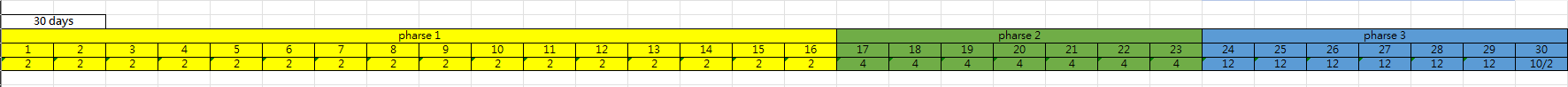
Based on the constraint that the planting area can accommodate a maximum of 208 plants, here are my questions:
1. How many plants can I plant on the first day at most without exceeding the limit in subsequent growth cycles?
2. How should I schedule the planting to ensure a stable shipment quantity?
3. If I increase the planting limit to 416 plants, how would questions 1 and 2 change?
Thank you!
question
How to simulate plant cultivation process
1 Answer
This looks like a homework assignment, so I will give a general idea of how you could model this.
As there is no actual material flow involved in the question, you can probably model this quite well in Process Flow. Each token represents a plant. After each growth phase a token generates one or two additional tokens depending on the phase.
The planting area could be implemented as either a Resource, where each token has to acquire one of the planting spots or as a Zone with a maximum content. If tokens stay in the Acquire Resource/Enter Zone activity, then this would be the indicator that no space is available.
With this you can then experiment by changing the schedule by which new tokens are introduced into the system.
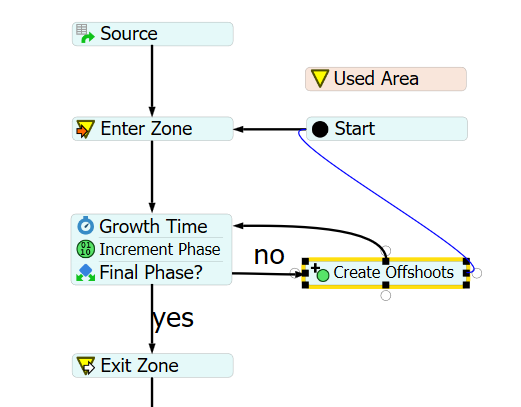
question details
13 People are following this question.
