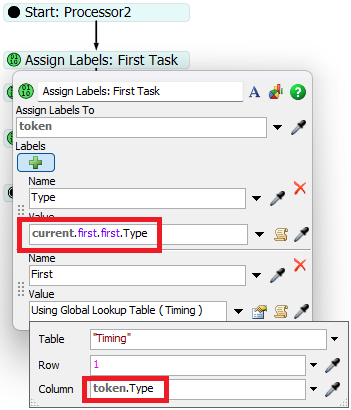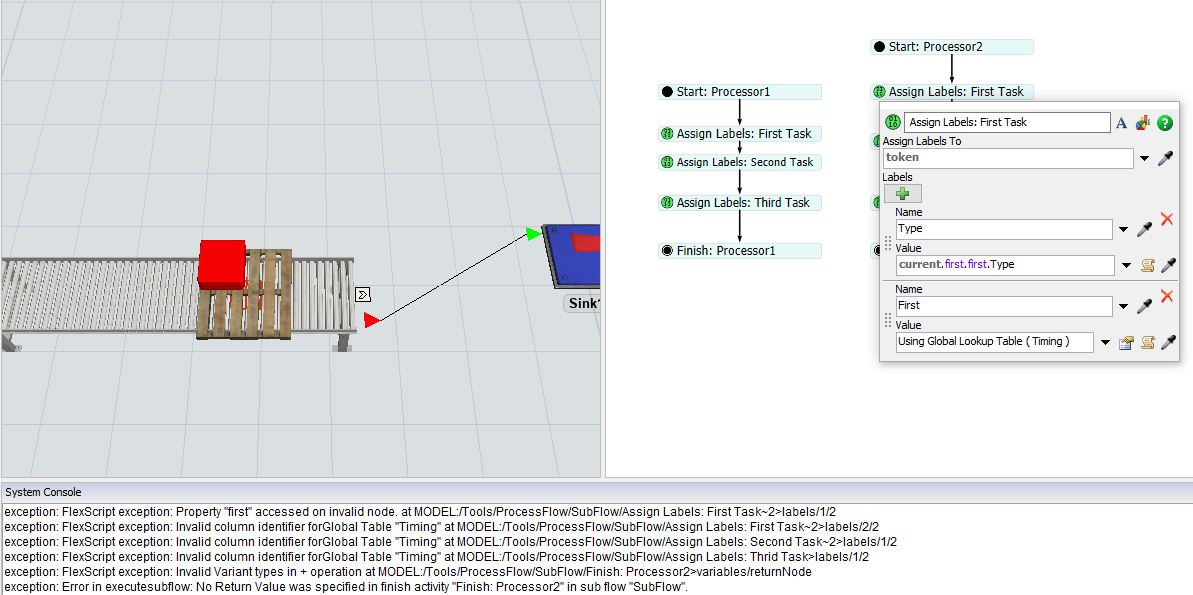I have a model where boxes are assigned a label called Type, then combined onto a pallet. The first processor is using a SubFlow for the processing time, however the times are hard coded into the labels and do not change. I want the second processor to vary the times, based on what label value of Type is on the box, which is on the pallet. There are three tasks for each processor in the SubFlows that make up the total processor time. For the second SubFlow, the task times need to be set by looking up a value in a Global Table "Timing", where the column is the Type of the box, and the row is the task number.
How can I go about using the SubFlow to set the total processing time of the processor, by looking up task times from a global table based on the label value of the box on the pallet of said processor?
QuestionProcessingTimeSubFlow.fsm