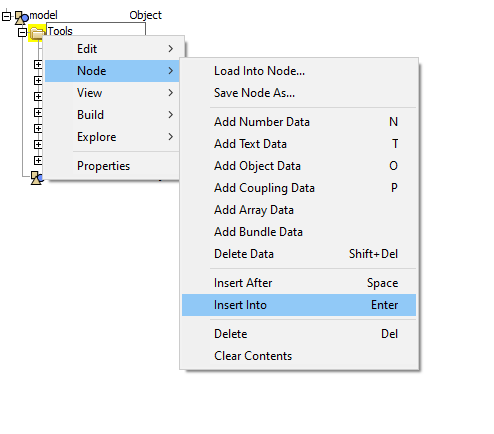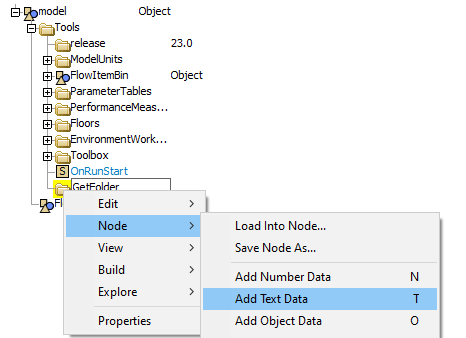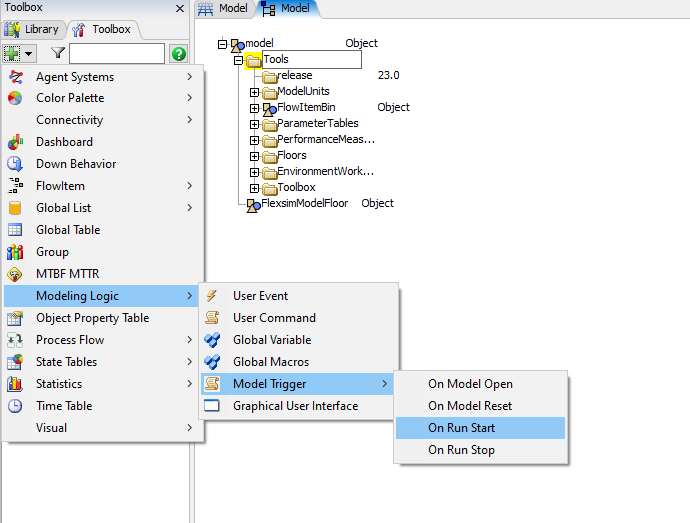Hi,
I wanted to export the table "Hrt_Insp_In_rack_Max_cap_WIP" values into to csv file in other folder location not in model directory location.
I need the user to select the location where they can save the csv file. But the csv file name will be preset to data.csv as per the below image.
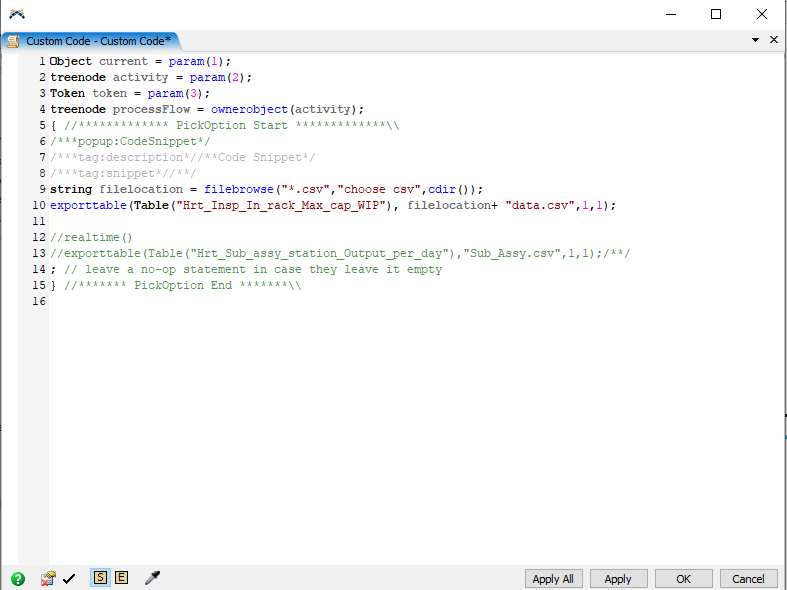
Please help me with this problem. I'm not getting any idea.
Please let me know if your solution works even when I'm running Experimenter (Meaning the user should get the popup to select the file location while running the experimenter).
Thanks in advance