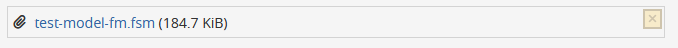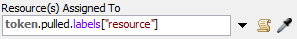I want to model a pull production system but I don get how release resources properly after pushing tokens to a list. I have attached a model with two example of how I need to release resources (machines):
- example 1: release a resource after "pull from list" activity
- example 2: reselase a resource after pull and after a "create token" activity
Thanks in advance for any help.